Difference between revisions of "Maximize and Restore Arcadia X Sections"
From SmartWiki
| (13 intermediate revisions by the same user not shown) | |||
| Line 7: | Line 7: | ||
==Overview== | ==Overview== | ||
| − | [[Arcadia X]] sections | + | [[Arcadia X]] sections can be maximized and restored giving users more screen real-estate to work within. A title bar must be present for this feature to be enabled. This is helpful in scenarios where you have multiple columns of content on a small screen. |
| + | ==Illustrated== | ||
| − | + | [[Image:Max_and_restore_arcadia_sections_animated.gif|link:|850px]]<br /> | |
| + | ''The '''+''' icon will maximize the Acradia X section, the '''-''' icon will restore the section to it's original size.'' | ||
| − | |||
| − | |||
==Notes== | ==Notes== | ||
| − | + | * This feature requires the title bar to be present in the Arcadia X section. | |
| + | * Maximising is temporary, if you navigate away, your sections will be restored to their normal size. | ||
| + | |||
| + | ==See Also== | ||
| + | * [[Arcadia X]] | ||
| + | * [[Arcadia X - Building a Role Based Portal]] | ||
| + | * [[Current Upgrade: January 2016|Upgrade: January 2016]] | ||
<!-- | <!-- | ||
Latest revision as of 15:24, 10 February 2016

|
This article will explain how you can implement this feature for use on your SmartSimple system. |
Contents
[hide]Overview
Arcadia X sections can be maximized and restored giving users more screen real-estate to work within. A title bar must be present for this feature to be enabled. This is helpful in scenarios where you have multiple columns of content on a small screen.
Illustrated
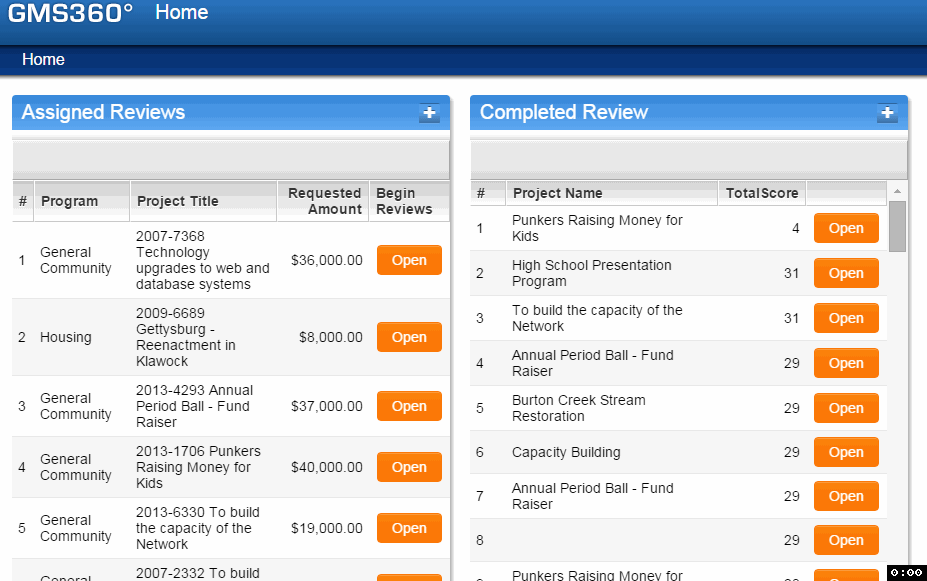
The + icon will maximize the Acradia X section, the - icon will restore the section to it's original size.
Notes
- This feature requires the title bar to be present in the Arcadia X section.
- Maximising is temporary, if you navigate away, your sections will be restored to their normal size.