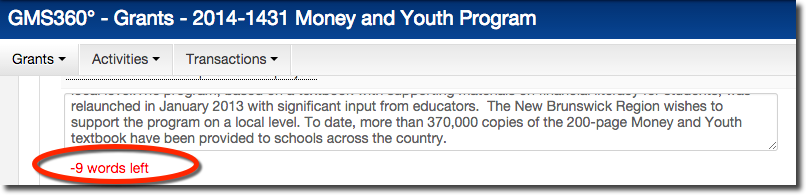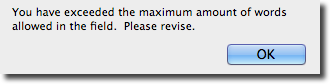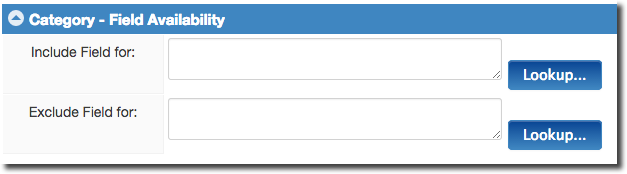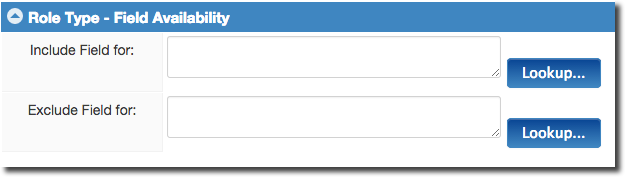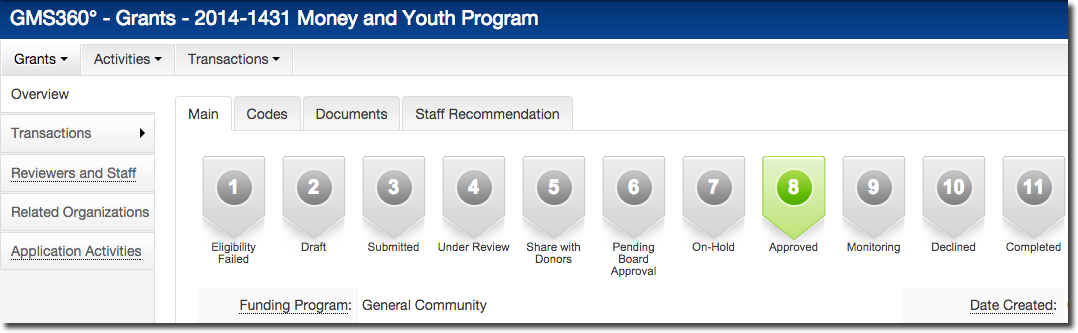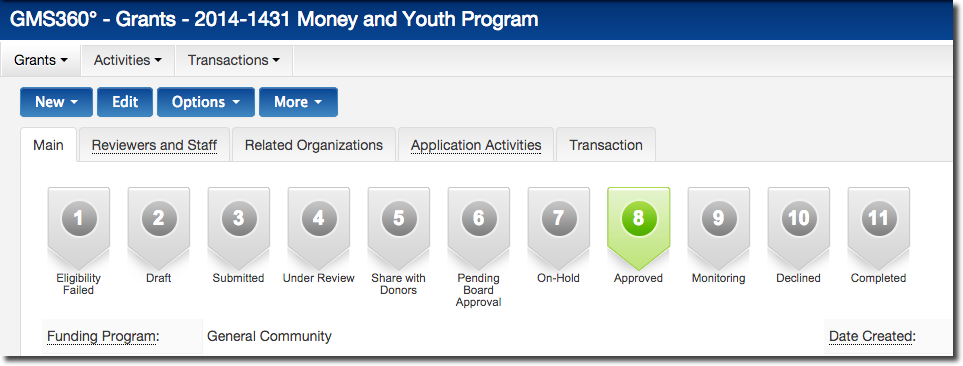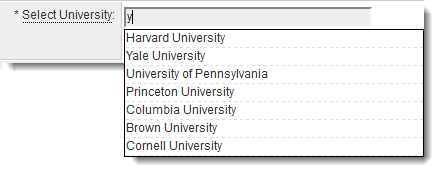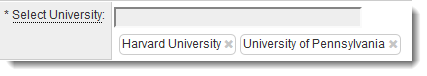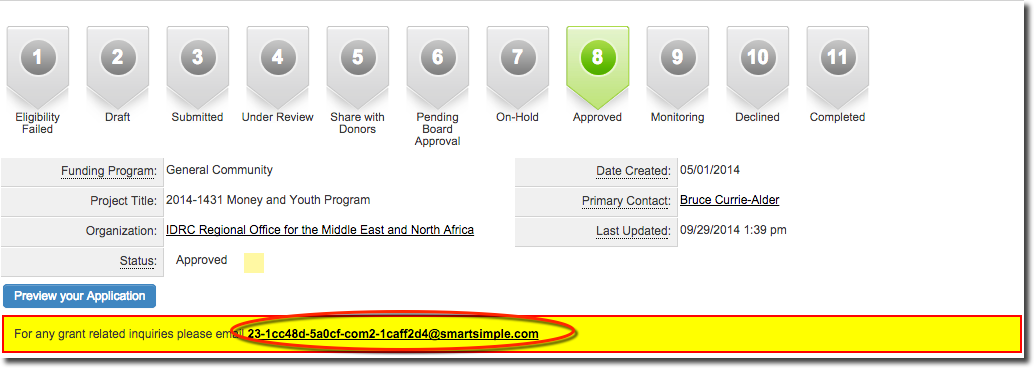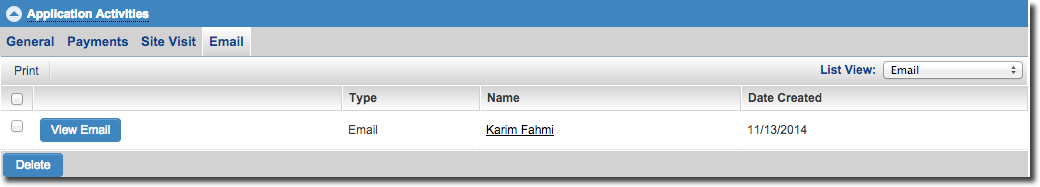Difference between revisions of "Template:November2014Upgrade"
(→Additional Visibility Options on Company/Contact Custom Fields) |
Paul Dimerin (talk | contribs) |
||
| (31 intermediate revisions by 3 users not shown) | |||
| Line 1: | Line 1: | ||
| + | {{#ev:youtube|hzFzWxgReEc}} | ||
| + | |||
==Global System Upgrades== | ==Global System Upgrades== | ||
The new features listed below are enhancements to the SmartSimple system and will be immediately available to SmartSimple users upon the application of the upgrade to your server: | The new features listed below are enhancements to the SmartSimple system and will be immediately available to SmartSimple users upon the application of the upgrade to your server: | ||
| − | ===Maximum Character | + | ===Updated Functionality for Maximum Character Limit=== |
| − | * | + | * The [[Maximum Length|maximum character/word limit functionality]] of custom fields has been updated to allow users to enter content that exceeds the limit initially and then edit appropriately before saving/submitting the record. Content will no longer be truncated if pasted into the field from another source, but the character/word limit will still be enforced on save/submission. |
<!--27018 - Maximum character counter on multi-line text fields--> | <!--27018 - Maximum character counter on multi-line text fields--> | ||
| − | :[[Image: | + | :[[Image:Word_counter_limit.png|link=|600 px]]<br /><br /> |
| − | :[[Image: | + | :[[Image:Error_message.png|link=|300 px]] |
| − | ===Additional Visibility Options on Company/Contact Custom Fields=== | + | ===[[Adding_Custom_Fields_to_Company_and_Contact_Information#Field_Availability|Additional Visibility Options]] on Company/Contact Custom Fields (Field Availability)=== |
* New ability to control which company [[category|categories]] and user [[roles]] global custom fields will be attributed to and visible for. | * New ability to control which company [[category|categories]] and user [[roles]] global custom fields will be attributed to and visible for. | ||
| − | :[[Image: | + | * Using this method, custom fields can be used by multiple categories and roles, and hidden from others, without recourse to complex configuration. |
| − | :[[Image: | + | * The following settings will be displayed when configuring global user or company type custom fields: |
| + | :[[Image:Category.png|link=|400px]]<br /> | ||
| + | :[[Image:Role_type.png|link=|400px]] | ||
<!--28795 - Company/Contact Custom fields: Add role/contact picker--> | <!--28795 - Company/Contact Custom fields: Add role/contact picker--> | ||
===Enhanced Arcadia Interface=== | ===Enhanced Arcadia Interface=== | ||
| − | + | The [[:Category:Arcadia|Arcadia interface]] has undergone UI improvements for object pages and behaviour. | |
| − | * The left-hand menu | + | * The left-hand menu tabs have been moved to the top of the page for ease of navigation and greater real estate. When one of these menu tabs is selected the main section of fields will be hidden (currently this main section is persistent and remains). |
| − | * | + | * Similar tabs will be grouped together for ease of navigation and greater real estate. |
| − | :[[Image: | + | * Custom fields grouped as tabs will now open up into a lightbox window as opposed to on the page itself. |
| − | :[[Image: | + | ====Before==== |
| + | :[[Image:Old.png|link=|650 px]]<br /> | ||
| + | |||
| + | ====After==== | ||
| + | :[[Image:New.png|link=|660 px]] | ||
<!-- 31423 - Move Arcadia Left (list) tabs to below custom fields in the object --> | <!-- 31423 - Move Arcadia Left (list) tabs to below custom fields in the object --> | ||
| + | |||
| + | ===Enhanced Usability for Multiple Lookup Fields=== | ||
| + | |||
| + | The look and feel of custom fields such as the [[Custom Field Type: Lookup – Ajax Options|Lookup - Ajax Options]] and [[Custom Field Type: Lookup – Entity and People|Lookup - Entity and People]] fields have been enhanced. When the fields are configured to allow for multiple selection, the options selected for a given field will be displayed below the field. To de-select an option, simply click on the gray "x" next to the option name. | ||
| + | |||
| + | [[Image:Selectuniversity.png|link=]] | ||
| + | |||
| + | [[Image:Selecteduniversities.png|link=]] | ||
==On-Demand System Upgrades== | ==On-Demand System Upgrades== | ||
The following features are also available immediately with the application of the upgrade, but must first be enabled by a System Administrator: | The following features are also available immediately with the application of the upgrade, but must first be enabled by a System Administrator: | ||
| + | |||
| + | ===Email Addressing=== | ||
| + | *New functionality allows for the generation of a unique email address for an object or record. | ||
| + | *Emails sent to the address are parsed and attached to the specific object or record. <br /> | ||
| + | :[[Image:Email_anything.png|link=|600 px]] | ||
| + | <br /> | ||
| + | :[[Image:Email_anything_2.png|link=|600 px]] | ||
===Multiple Aliases per Copy of SmartSimple=== | ===Multiple Aliases per Copy of SmartSimple=== | ||
* New functionality allows for the creation of virtual aliases. This feature allows clients to mask the instance URL through the Content Manager. | * New functionality allows for the creation of virtual aliases. This feature allows clients to mask the instance URL through the Content Manager. | ||
| − | * For clients | + | * For clients with a varied user base that require their own landing page or URL for branding purposes, multiple URLs (example: ''company.smartsimple.com'', ''subcompany.smartsimple.com'') can now be set to bring users to the same copy of SmartSimple. |
<!--32304 - Allow multiple aliases per instance--> | <!--32304 - Allow multiple aliases per instance--> | ||
===Multiple Sign-Up Pages per Company=== | ===Multiple Sign-Up Pages per Company=== | ||
| − | * New | + | * New functionality allows for the creation of multiple [[:Category:Sign-Up Features|signup pages]] per company. |
* This can be used to support sign-up pages in different languages, which associate new users to the same company. | * This can be used to support sign-up pages in different languages, which associate new users to the same company. | ||
<!--32652 - Ability to create multiple signup pages to one company--> | <!--32652 - Ability to create multiple signup pages to one company--> | ||
Latest revision as of 16:32, 26 November 2014
Global System Upgrades
The new features listed below are enhancements to the SmartSimple system and will be immediately available to SmartSimple users upon the application of the upgrade to your server:
Updated Functionality for Maximum Character Limit
- The maximum character/word limit functionality of custom fields has been updated to allow users to enter content that exceeds the limit initially and then edit appropriately before saving/submitting the record. Content will no longer be truncated if pasted into the field from another source, but the character/word limit will still be enforced on save/submission.
Additional Visibility Options on Company/Contact Custom Fields (Field Availability)
- New ability to control which company categories and user roles global custom fields will be attributed to and visible for.
- Using this method, custom fields can be used by multiple categories and roles, and hidden from others, without recourse to complex configuration.
- The following settings will be displayed when configuring global user or company type custom fields:
Enhanced Arcadia Interface
The Arcadia interface has undergone UI improvements for object pages and behaviour.
- The left-hand menu tabs have been moved to the top of the page for ease of navigation and greater real estate. When one of these menu tabs is selected the main section of fields will be hidden (currently this main section is persistent and remains).
- Similar tabs will be grouped together for ease of navigation and greater real estate.
- Custom fields grouped as tabs will now open up into a lightbox window as opposed to on the page itself.
Before
After
Enhanced Usability for Multiple Lookup Fields
The look and feel of custom fields such as the Lookup - Ajax Options and Lookup - Entity and People fields have been enhanced. When the fields are configured to allow for multiple selection, the options selected for a given field will be displayed below the field. To de-select an option, simply click on the gray "x" next to the option name.
On-Demand System Upgrades
The following features are also available immediately with the application of the upgrade, but must first be enabled by a System Administrator:
Email Addressing
- New functionality allows for the generation of a unique email address for an object or record.
- Emails sent to the address are parsed and attached to the specific object or record.
Multiple Aliases per Copy of SmartSimple
- New functionality allows for the creation of virtual aliases. This feature allows clients to mask the instance URL through the Content Manager.
- For clients with a varied user base that require their own landing page or URL for branding purposes, multiple URLs (example: company.smartsimple.com, subcompany.smartsimple.com) can now be set to bring users to the same copy of SmartSimple.
Multiple Sign-Up Pages per Company
- New functionality allows for the creation of multiple signup pages per company.
- This can be used to support sign-up pages in different languages, which associate new users to the same company.