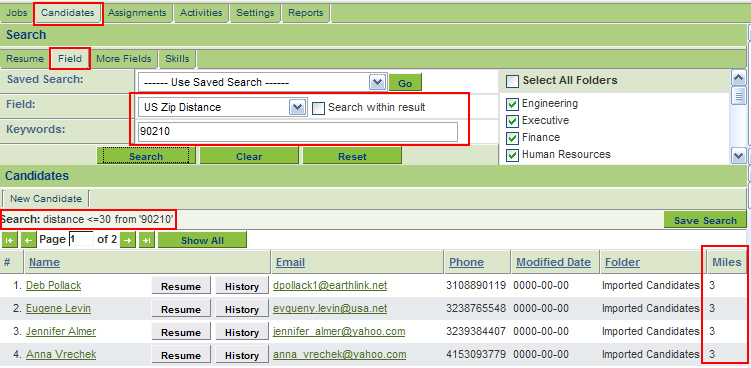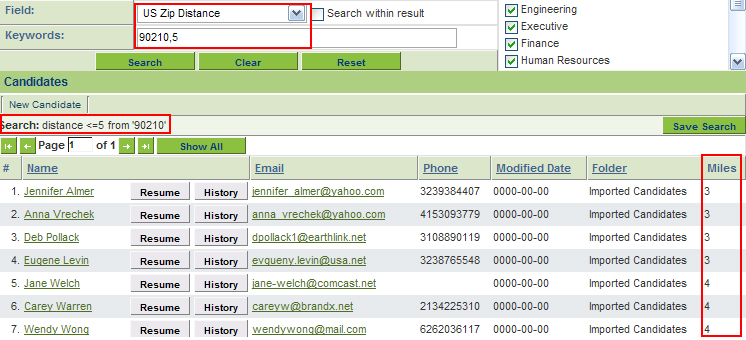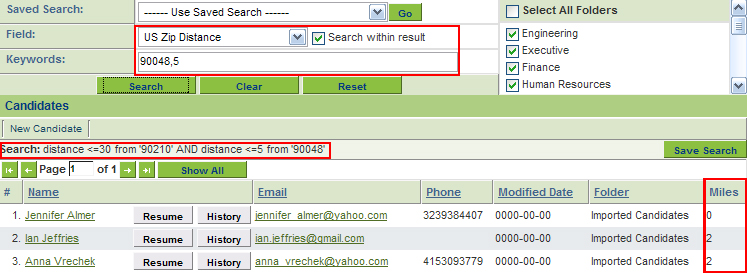Difference between revisions of "Searching by distance in the ATS"
Julia Decker (talk | contribs) |
Julia Decker (talk | contribs) (→Search within Results) |
||
| (2 intermediate revisions by the same user not shown) | |||
| Line 1: | Line 1: | ||
| − | + | ==Search by Distance== | |
1. Click the '''Candidates'''. | 1. Click the '''Candidates'''. | ||
| Line 15: | Line 15: | ||
The list is automatically sorted by '''Miles''', with the candidates closest to the zip listed at the top. | The list is automatically sorted by '''Miles''', with the candidates closest to the zip listed at the top. | ||
| − | + | ==Search a Specific Distance== | |
By default the system assumes '''<= 30''' miles to specify a specific number of miles. | By default the system assumes '''<= 30''' miles to specify a specific number of miles. | ||
| Line 27: | Line 27: | ||
[[Image:Image2_36585_distance_lessthan5.jpg]]<br> | [[Image:Image2_36585_distance_lessthan5.jpg]]<br> | ||
| − | + | ==Search within Results== | |
Searching within results still applies when searching on distance. | Searching within results still applies when searching on distance. | ||
| Line 43: | Line 43: | ||
A list of applicants meeting the criteria is displayed. | A list of applicants meeting the criteria is displayed. | ||
| − | This feature is currently available for US Zip only. | + | This feature is currently available for '''US Zip''' only. |
[[Category:Applicant Tracking]] | [[Category:Applicant Tracking]] | ||
Latest revision as of 15:04, 31 October 2007
Search by Distance
1. Click the Candidates.
2. Click the Fields tab.
3. Select US Zip Distance.
4. Enter a zip code in the Keywords field and click Search.
A new column appears on the right labeled Miles, with the number of miles from the zip that were entered.
The list is automatically sorted by Miles, with the candidates closest to the zip listed at the top.
Search a Specific Distance
By default the system assumes <= 30 miles to specify a specific number of miles.
1. In Keywords enter the zip followed by a comma followed by the number of miles [zip,# of miles].
2. Click Search.
For example, to see all applicants within 5 miles of 90210, enter 90210,5.
Search within Results
Searching within results still applies when searching on distance.
For example, to see a list of applicants within 30 miles of 90210 and within 5 miles of 90048:
1. Enter 90210 and click Search.
2. Check the Search within Results box.
3. Enter 90048,5 and click Search.
A list of applicants meeting the criteria is displayed.
This feature is currently available for US Zip only.