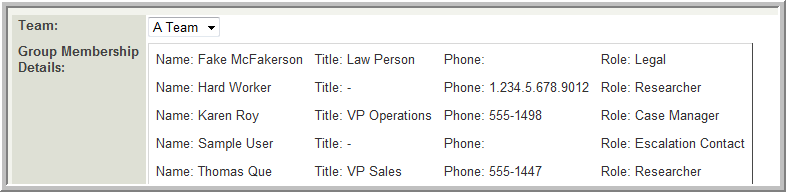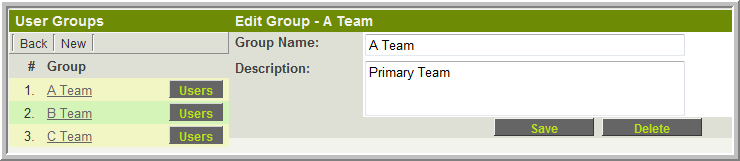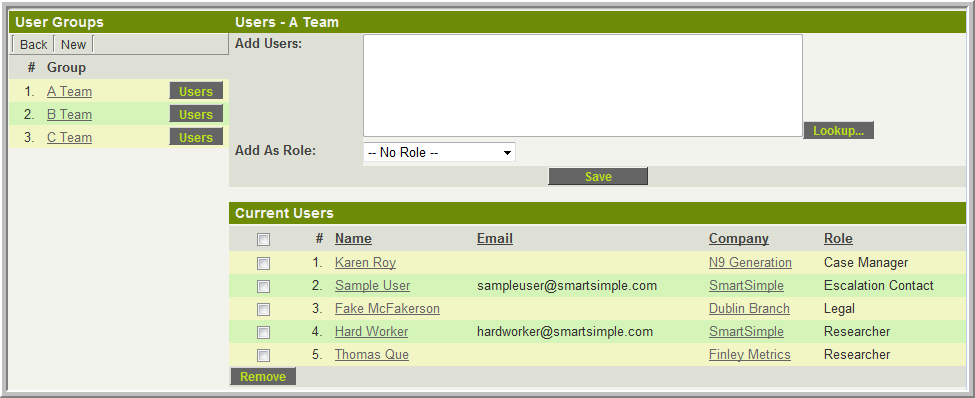Difference between revisions of "User Groups"
From SmartWiki
| Line 1: | Line 1: | ||
The '''User Group''' feature can be used to create groups of users to facilitate managing a number of contacts as a group rather than individually. | The '''User Group''' feature can be used to create groups of users to facilitate managing a number of contacts as a group rather than individually. | ||
| + | |||
| + | The [[Custom Field Type: Select One - User Group|Select One - User Group]] custom field can be used to allow you to select a '''User Group''' to be associated with a record (Level 1, Level 2, Level 3, Company, etc). The details of that group can then be referenced using a [[Read Only - System Variables]] field. | ||
| + | |||
| + | <pre> | ||
| + | <table border="1" cellpadding=5pt> | ||
| + | [#(?object=group;id=@Team@;) <tr><td>Name: ~firstname~ ~lastname~</td> | ||
| + | <td>Title: ~title~</td> | ||
| + | <td>Phone: ~phone~</td> | ||
| + | <td>Role: ~role~</td></tr>#] | ||
| + | </table> | ||
| + | </pre> | ||
| + | |||
| + | :[[Image:GroupDisplay.png]] | ||
| + | |||
Revision as of 10:41, 20 May 2010
The User Group feature can be used to create groups of users to facilitate managing a number of contacts as a group rather than individually.
The Select One - User Group custom field can be used to allow you to select a User Group to be associated with a record (Level 1, Level 2, Level 3, Company, etc). The details of that group can then be referenced using a Read Only - System Variables field.
<table border="1" cellpadding=5pt>
[#(?object=group;id=@Team@;) <tr><td>Name: ~firstname~ ~lastname~</td>
<td>Title: ~title~</td>
<td>Phone: ~phone~</td>
<td>Role: ~role~</td></tr>#]
</table>