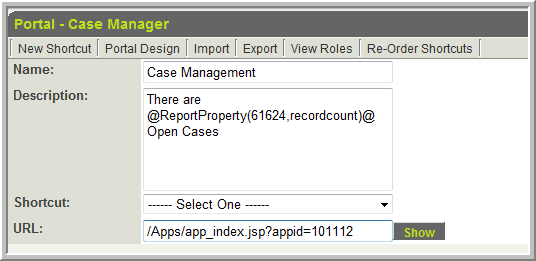Difference between revisions of "Report Variables"
From SmartWiki
| Line 18: | Line 18: | ||
@ReportProperty(12345,recordcount)@ | @ReportProperty(12345,recordcount)@ | ||
| − | |||
| + | * To display the number of records at a given status in a Portal Icon: | ||
| + | :[[Image:CMPortal.png]] | ||
| + | |||
| + | Will display as: | ||
| + | :[[Image:PIcon.png]] | ||
[[Category:Variables]][[Category:Reports]] | [[Category:Variables]][[Category:Reports]] | ||
Revision as of 15:46, 2 October 2009
This ReportProperty variable can be used to display the number of records within a specified report.
This can be used:
- In a Web Page View or as a Read Only - System Variable to display a record count
- As part of Submit Logic to ensure a certain condition is met prior to submission of a record.
- Included in the title of a Portal shortcut to indicate how many records are at a given status (for example)
Syntax:
- @ReportProperty(reportid,recordcount)@
Where:
- reportid is the system ID for the report (see Determining the reportid)
Examples:
- To generate the number of records (equivalent to the number of rows in the report) for report with ID 12345
@ReportProperty(12345,recordcount)@
- To display the number of records at a given status in a Portal Icon:
Will display as: