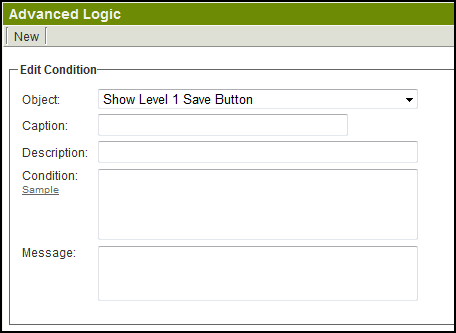Difference between revisions of "Advanced Logic"
| Line 35: | Line 35: | ||
* '''<nowiki>'@opportunity.statusid@' Not In ('765','766')</nowiki> | * '''<nowiki>'@opportunity.statusid@' Not In ('765','766')</nowiki> | ||
| − | [[Category:Global Settings]] | + | [[Category:Global Settings]][[Category:Universal Tracking Application]] |
Revision as of 15:58, 28 May 2009
Advanced Logic gives System Administrators a higher level of control over the entire interface.
This feature allows control of the visibility and/or access to interface elements such as buttons or tabs based on administrator defined conditions.
This feature is available in 3 places:
- Global Settings to establish system-wide rules.
- Universal Tracking Application's Setting's Page
- Transactions settings.
For example, you can disable the Delete button when viewing Contacts for Users in a specific role by using the Advanced Logic setting on the Global Settings page.
If you wish to hide the Link button within Transactions, in the condition box enter the value 0.
Advance Logic controls various object visibility.
This is currently available for: - the Level 2 Copy button. - Hide Notes at Level One, Level Two and Level Three.
i.e. Put the following into the Condition box:
instr(concat(',','@me.rolelist@',','),',roleid#,')
For example, instr(concat(',','@me.rolelist@',','),',9999,') OR instr(concat(',','@me.rolelist@',','),',1111,') where 9999 and 1111 are role ids.
Additonal Examples:
- @status@='new':if the status is set to 'new'.
- 1=0 :setting the condition to be false every time and thus controlling the display of the object.
- '@opportunity.statusid@'='765'
- '@opportunity.statusid@' In ('765','766')
- '@opportunity.statusid@' Not In ('765','766')