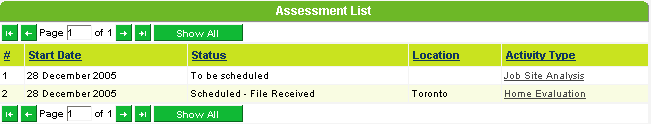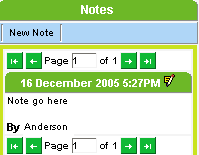Difference between revisions of "Referral Fields"
From SmartWiki
Julia Decker (talk | contribs) |
|||
| Line 20: | Line 20: | ||
[[Image:Aref26.png]] | [[Image:Aref26.png]] | ||
| − | + | [[Category:Referral Management]] | |
Latest revision as of 14:57, 15 May 2009
All other fields are customizable by your company and will usually include:
Fields that have been added to “all”. These fields include:
- Claimant details.
- Adjuster details.
- Legal details.
- Employer details.
The assessments associated with each referral will be displayed at the bottom of the screen.
The notes associated with the referral will be displayed at the right of the screen.
To save space on the main screen of the referral, some fields may be stored on separate tabs displayed at the top of the referral window.