Difference between revisions of "Custom Field Type: Display - Instructions"
From SmartWiki
Nancy Sabo (talk | contribs) |
(→No summary) |
||
| Line 1: | Line 1: | ||
| − | + | ||
__TOC__ | __TOC__ | ||
| Line 19: | Line 19: | ||
[[Custom Fields - General Information #Classic Options|Classic Options]]<br /> | [[Custom Fields - General Information #Classic Options|Classic Options]]<br /> | ||
For further information, please refer to [[Custom Fields – General Information]].<br /><br /> | For further information, please refer to [[Custom Fields – General Information]].<br /><br /> | ||
| − | Options listed below are specific to this particular field type. | + | Options listed below are specific to this particular field type. |
| + | |||
* '''Content''' - Text box for entering the instructions to be displayed. Basic formatting such as bold, italics and underline are available. | * '''Content''' - Text box for entering the instructions to be displayed. Basic formatting such as bold, italics and underline are available. | ||
Latest revision as of 14:08, 16 November 2021
General Description
Displays a set of instructions for users to read.
Field Illustrated
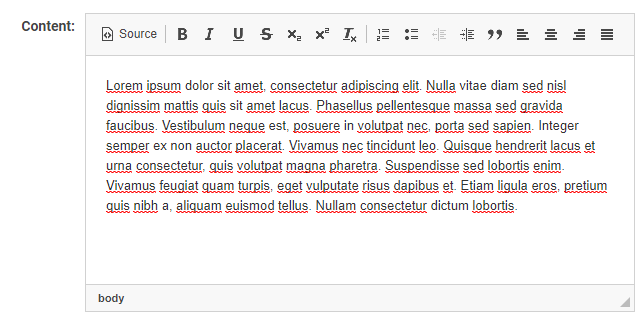
Setting the content for Display - Instructions, in Custom Field Settings
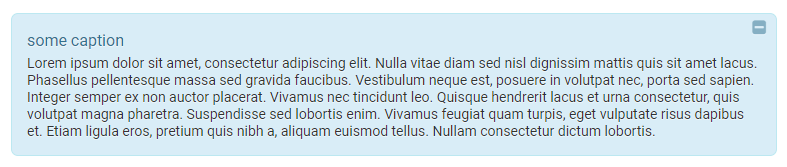
Display - Instructions, in View Mode
Field Options
All common options:
General Settings
Permissions & Availability
Classic Options
For further information, please refer to Custom Fields – General Information.
Options listed below are specific to this particular field type.
- Content - Text box for entering the instructions to be displayed. Basic formatting such as bold, italics and underline are available.