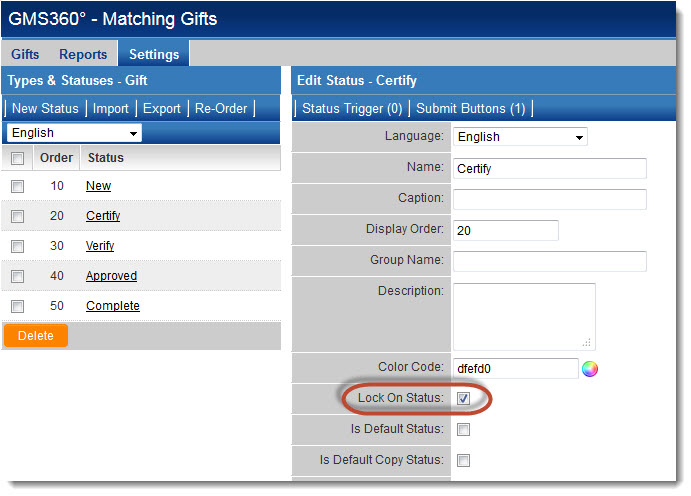Difference between revisions of "Status Lock"
From SmartWiki
| (2 intermediate revisions by one other user not shown) | |||
| Line 1: | Line 1: | ||
| − | Lock On Status - This setting is used to lock the record so that it cannot be changed until it is unlocked. All the fields on the record become read-only when the record is in this status. | + | Lock On Status - This setting is used to lock the record so that it cannot be changed until it is unlocked. All the fields on the record become read-only when the record is in this status. |
This [[Status#Status_Settings|setting]] is enabled on the status edit page: | This [[Status#Status_Settings|setting]] is enabled on the status edit page: | ||
| Line 5: | Line 5: | ||
[[Image:StatusLock.jpg|link=]] | [[Image:StatusLock.jpg|link=]] | ||
| − | + | You can set Roles for which this Status Lock does not apply. Roles added to the [[Status#Status_Settings|setting]] "Override Lock Roles" on the status edit page do not see records in this status as read-only. | |
| − | |||
| − | |||
| − | |||
[[Category:Universal Tracking Application]] | [[Category:Universal Tracking Application]] | ||
Latest revision as of 12:19, 21 June 2019
Lock On Status - This setting is used to lock the record so that it cannot be changed until it is unlocked. All the fields on the record become read-only when the record is in this status.
This setting is enabled on the status edit page:
You can set Roles for which this Status Lock does not apply. Roles added to the setting "Override Lock Roles" on the status edit page do not see records in this status as read-only.