Difference between revisions of "Company Role"
| Line 4: | Line 4: | ||
''Company Roles'' are defined in two places: | ''Company Roles'' are defined in two places: | ||
| − | * as system-wide Company Roles, | + | * as system-wide Company Roles, currently found in Company Roles page in [[Roles & Permissions]] |
* as [[UTA]]-specific Company Roles, on the [[UTA_Settings_-_Settings#Level_1_Settings|main Settings page]] of the UTA. | * as [[UTA]]-specific Company Roles, on the [[UTA_Settings_-_Settings#Level_1_Settings|main Settings page]] of the UTA. | ||
| Line 19: | Line 19: | ||
In either location, Company Roles can be given a name, caption, description, display order and color code.<br /> | In either location, Company Roles can be given a name, caption, description, display order and color code.<br /> | ||
| − | [[Image:NewCompanyCat1.png|link=| | + | [[Image:NewCompanyCat1.png|link=|950px]] |
[[Custom Fields]] can also be associated with Company Roles. The fields can either be manifested when the company is associated with a [[UTA]] record at {{l1}} or {{l2}}:<br /> | [[Custom Fields]] can also be associated with Company Roles. The fields can either be manifested when the company is associated with a [[UTA]] record at {{l1}} or {{l2}}:<br /> | ||
| − | [[Image:CompanyCatFields.png|link=| | + | [[Image:CompanyCatFields.png|link=|950px]] |
The roles that can be ascribed to an associated company are set as a property of the ''Organizations'' [[standard field]]. Both the system-wide Company Roles and the UTA-specific Company Roles can be selected here.<br /> | The roles that can be ascribed to an associated company are set as a property of the ''Organizations'' [[standard field]]. Both the system-wide Company Roles and the UTA-specific Company Roles can be selected here.<br /> | ||
Revision as of 07:55, 12 April 2017
Company Roles are roles played by an organization in relation to its association with a record in a .
For example, if you are tracking grants, organizations can be associated with your grant records as Payee Organizations, Donors, and the like.
Company Roles are defined in two places:
- as system-wide Company Roles, currently found in Company Roles page in Roles & Permissions
- as UTA-specific Company Roles, on the main Settings page of the UTA.
| System-Wide Company Roles are located here: | 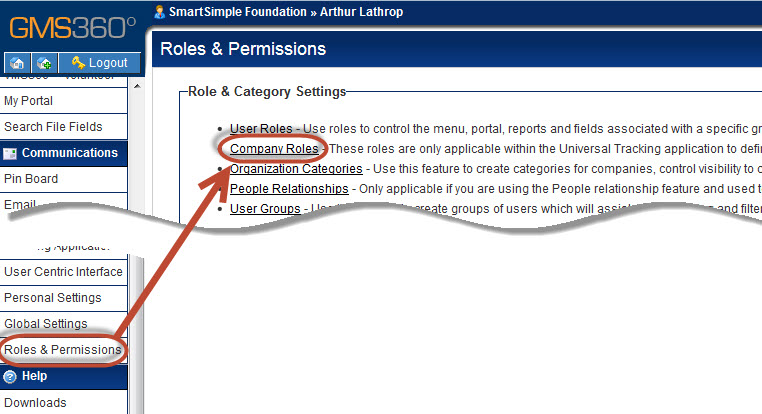
|
| UTA-Specific Company Roles are located here: | 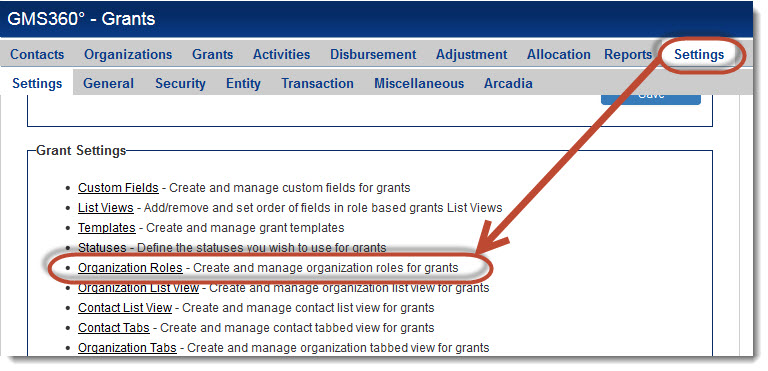
|
In either location, Company Roles can be given a name, caption, description, display order and color code.
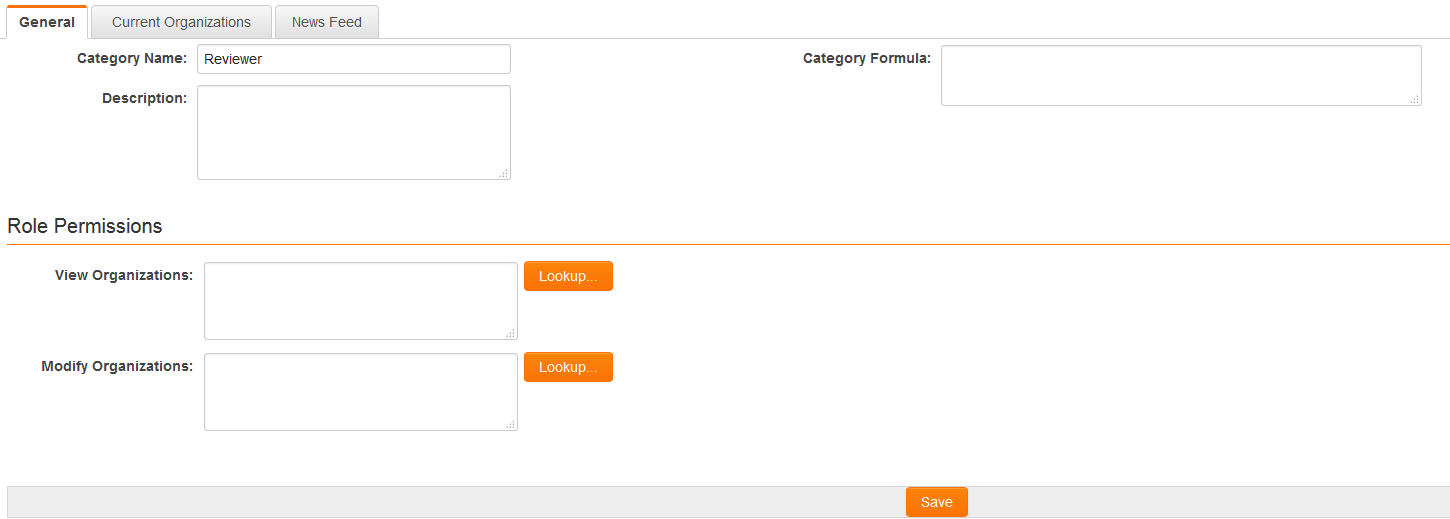
Custom Fields can also be associated with Company Roles. The fields can either be manifested when the company is associated with a UTA record at Level 1 or Level 2:
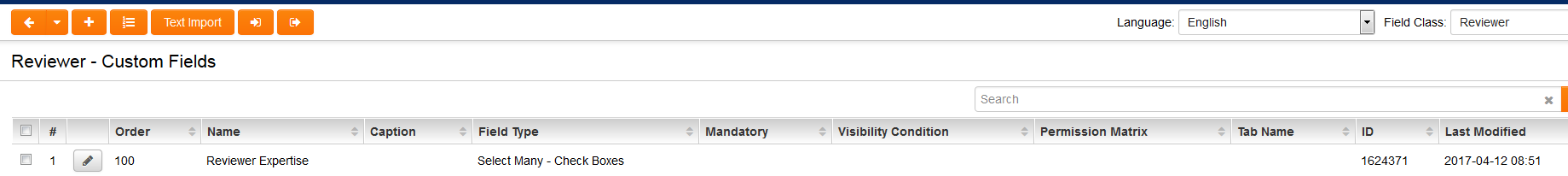
The roles that can be ascribed to an associated company are set as a property of the Organizations standard field. Both the system-wide Company Roles and the UTA-specific Company Roles can be selected here.
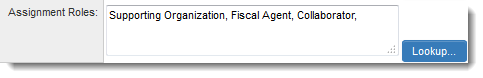
These roles will then be displayed in the drop-down box when adding a company to the record.
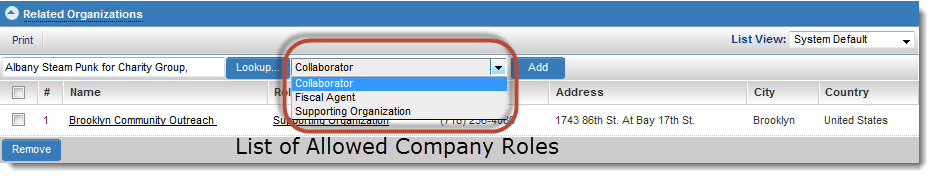
To access the Company Role's custom fields, click on the name of the Company Role on the attached Company record. A pop-up box will be displayed containing the entry fields defined above.
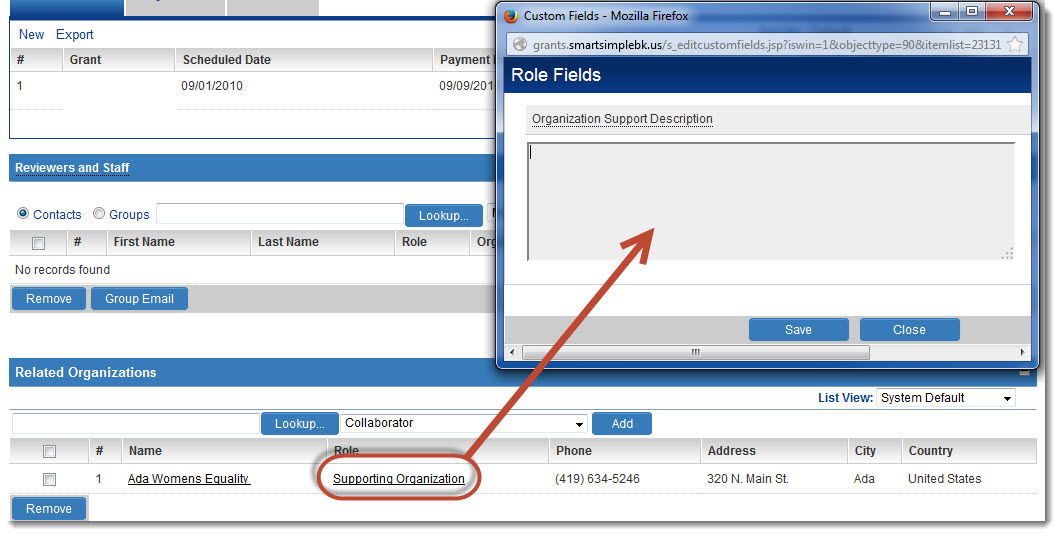
See Also
- Web Page View Field Variables (for instructions on referencing Company Role-based custom fields as variables)
- Organization Assignment Role Settings