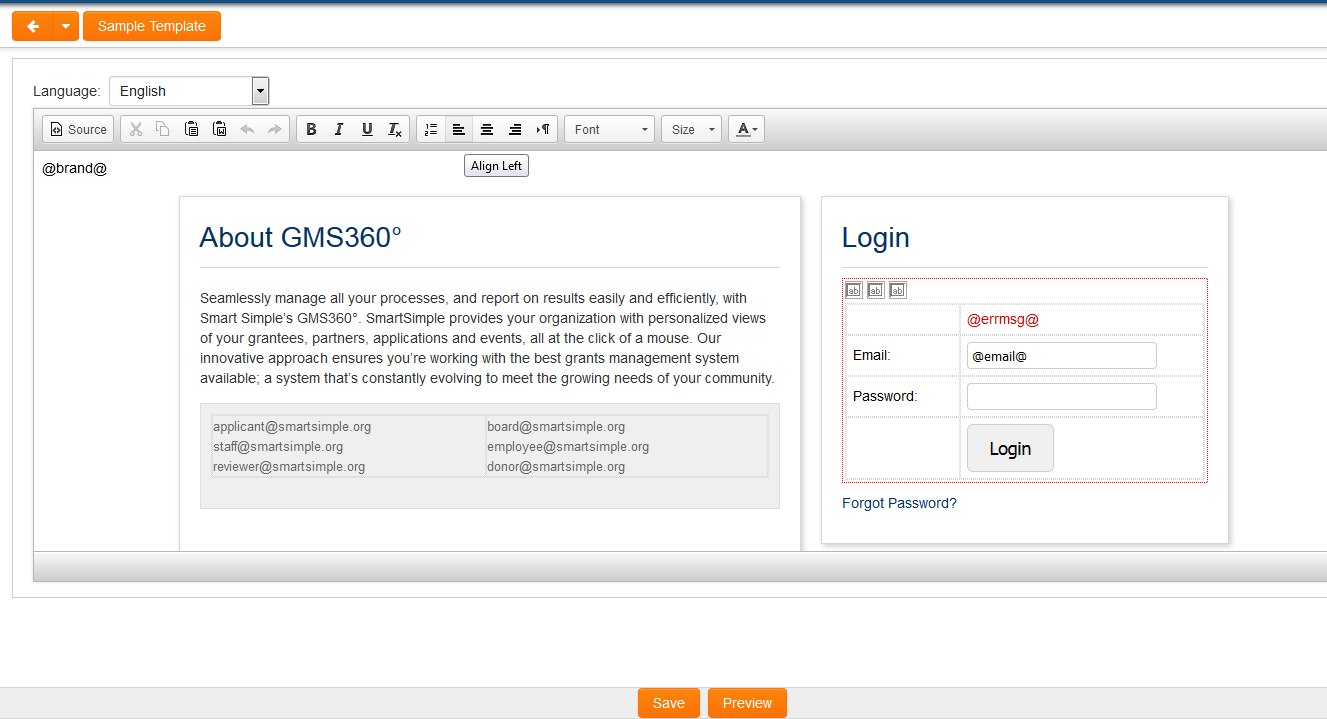Difference between revisions of "Template:Login Screen Content"
From SmartWiki
| Line 6: | Line 6: | ||
You can “brand” the login page. By doing the following: | You can “brand” the login page. By doing the following: | ||
| − | |||
# Under the '''Configuration''' menu, click on '''[[:Category:Global Settings|Global Settings]]''' | # Under the '''Configuration''' menu, click on '''[[:Category:Global Settings|Global Settings]]''' | ||
| Line 14: | Line 13: | ||
# Click '''Save''' | # Click '''Save''' | ||
| − | + | [[Image:login-editor.png|700px]] | |
| − | |||
| − | [[Image:login-editor.png| | ||
Revision as of 09:09, 1 June 2016
Login Screen Content
You can “brand” the login page. By doing the following:
- Under the Configuration menu, click on Global Settings
- Click on the Branding & Terminology tab
- Click on Login Screen Content
- Modify the content using the Rich Editor
- Click Save