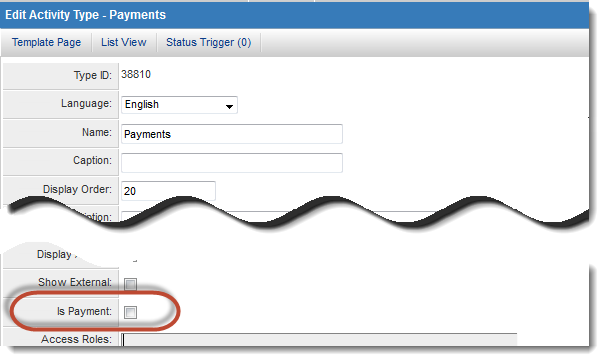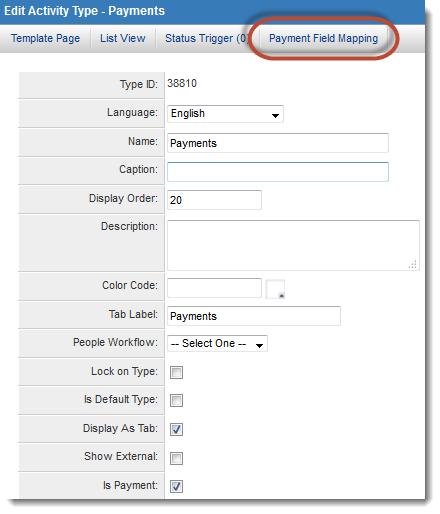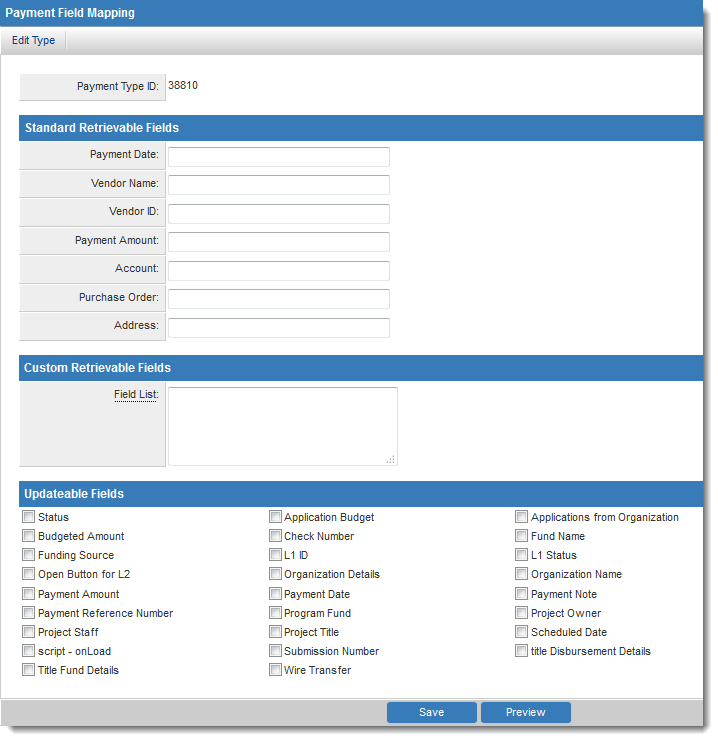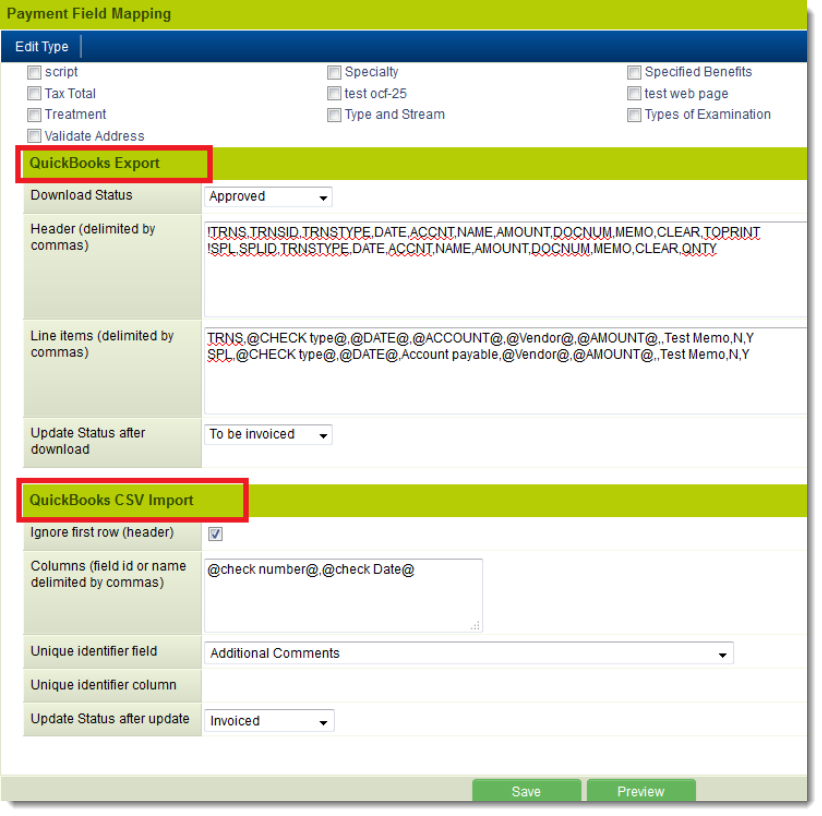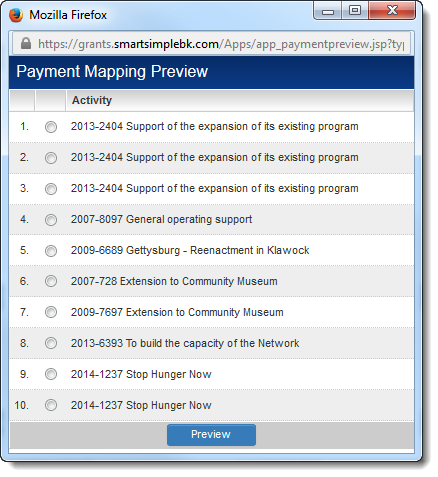Difference between revisions of "Payment Integration"
| Line 32: | Line 32: | ||
* [[QuickBooks Column Headings]] | * [[QuickBooks Column Headings]] | ||
| − | [[Category:Integration]] | + | [[Category:Integration]] [[Category:Payments]] |
Revision as of 13:05, 1 February 2016
SmartSimple allows system administrators to configure certain Types to be used as payments, in order to integrate information from accounting software such as QuickBooksTM.
Configuration
This feature is configured on the Type Settings page. In this example, a Level 2 type called "Payments" will be used to integrate with an external instance of QuickBooks.
Select the Is Payment option from the Type Settings page and hit Save:
The Payment Field Mapping tab will appear at the top of the page:
The Payment Field Mapping screen will be displayed:
Hit Save and the following options will be displayed:
A list of Column Headings from QuickBooks can be accessed here: QuickBooks Column Headings
To preview the imported financial data for a record, click on the Preview button at the bottom of the Payment Field Mapping screen: