Difference between revisions of "Anti cross-site framing security"
From SmartWiki
| Line 23: | Line 23: | ||
|- | |- | ||
|[[Image:Why.jpeg|50px|link=]] | |[[Image:Why.jpeg|50px|link=]] | ||
| − | |Click [ | + | |Click [[Anti cross-site framing security - Why?|here]] to learn why this feature is a benefit to your organization. |
|} | |} | ||
[[Category:How]] | [[Category:How]] | ||
Revision as of 15:35, 15 December 2015

|
This article will explain how you can implement this feature for use on your SmartSimple system. |
Enabling Anti cross-site framing security
In this article, you will enable the cross-site framing security feature.
1. On the Configuration Menu, click Global Settings.
2. Click the Security Tab.
3. Under Login & Security Settings - uncheck the box marked “Disable Cross-Site Framing Restriction”
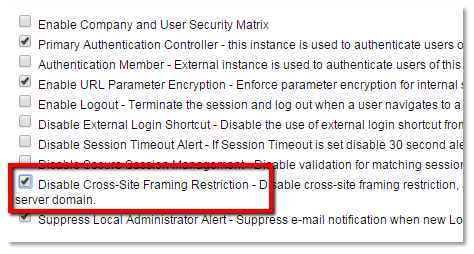
4. Click the Save button to save the change.

|
Click here to learn why this feature is a benefit to your organization. |