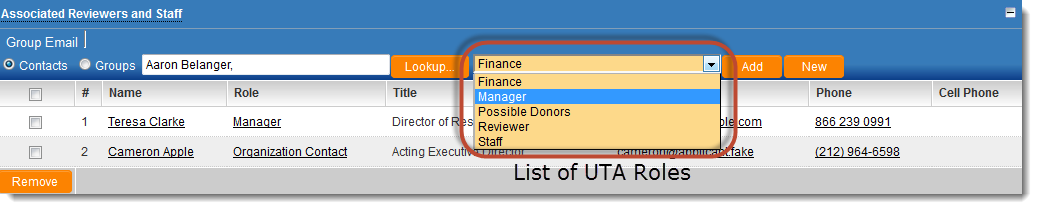Difference between revisions of "UTA role"
| (6 intermediate revisions by the same user not shown) | |||
| Line 1: | Line 1: | ||
| − | '''UTA Roles''' are roles that can be assigned to [[contact]]s when they are assigned to a record in a | + | '''UTA Roles''' are roles that can be assigned to [[contact]]s when they are assigned to a record in a {{UTA}}. |
[[Image:UTARoles.png|link=]] | [[Image:UTARoles.png|link=]] | ||
| Line 9: | Line 9: | ||
UTA Roles can be used to manage permissions for [[visibility]] and editorship of specific records, by using the "Assigned" feature of the [[Security Matrix]]. | UTA Roles can be used to manage permissions for [[visibility]] and editorship of specific records, by using the "Assigned" feature of the [[Security Matrix]]. | ||
| − | Roles can be | + | User Roles can be defined as "UTA Roles Only" on the edit page of the role from the [[Roles & Permissions]] page. This means that the role will not be able to be assigned to a [[contact]]'s [[profile]], but will be able to be selected as a role when a contact is assigned to a UTA record. |
| − | The roles that are available in the dropdown list upon assigning a contact to a record are defined in the [[Contact Assignment Role Settings]] section of the [[UTA_Settings_-_Security|Security tab]] of the [[UTA Settings]] | + | The roles that are available in the dropdown list upon assigning a contact to a record are defined in the [[Contact Assignment Role Settings]] section of the [[UTA_Settings_-_Security|Security tab]] of the [[UTA Settings Page]]. |
| + | |||
| + | Individual contacts can be added to a UTA record with multiple roles, though only once per UTA object per role. See also [[Contact_restriction#Contact_Restrictions|Contact Restriction]]. | ||
==See Also== | ==See Also== | ||
| Line 17: | Line 19: | ||
* [[Security Matrix]] | * [[Security Matrix]] | ||
* [[UTA Contact Filters]] | * [[UTA Contact Filters]] | ||
| + | * [[Role Based Custom Fields]] | ||
| + | * [[Contact_restriction#Contact_Restrictions|Contact Restriction]] | ||
[[Category:Universal Tracking Application]][[Category:Roles]] | [[Category:Universal Tracking Application]][[Category:Roles]] | ||
Latest revision as of 13:48, 7 October 2014
UTA Roles are roles that can be assigned to contacts when they are assigned to a record in a .
In the example above, Teresa Clarke is assigned to this specific record in the UTA Role of "Manager."
Teresa's contact profile need not have been assigned the role of "Manager" in order for her to play the role of a Manager in the context of this specific UTA record.
UTA Roles can be used to manage permissions for visibility and editorship of specific records, by using the "Assigned" feature of the Security Matrix.
User Roles can be defined as "UTA Roles Only" on the edit page of the role from the Roles & Permissions page. This means that the role will not be able to be assigned to a contact's profile, but will be able to be selected as a role when a contact is assigned to a UTA record.
The roles that are available in the dropdown list upon assigning a contact to a record are defined in the Contact Assignment Role Settings section of the Security tab of the UTA Settings Page.
Individual contacts can be added to a UTA record with multiple roles, though only once per UTA object per role. See also Contact Restriction.