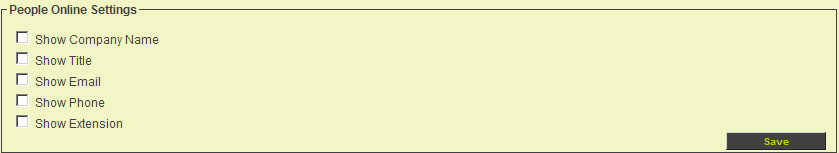Difference between revisions of "People Online Settings"
From SmartWiki
Julia Decker (talk | contribs) |
|||
| Line 2: | Line 2: | ||
[[Image:Glob26.png]] | [[Image:Glob26.png]] | ||
| + | |||
| + | To add the "People Online" frame, edit the ''Menu'' (see [[Menus and Roles]] for instructions) for that role. | ||
[[Category:Global Settings]][[Category:System Management]] | [[Category:Global Settings]][[Category:System Management]] | ||
Revision as of 14:10, 19 May 2014
These settings control the fields displayed when you mouse over users listed in the people online.
To add the "People Online" frame, edit the Menu (see Menus and Roles for instructions) for that role.