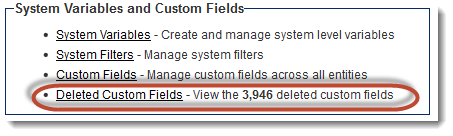Difference between revisions of "Deleted Custom Fields"
From SmartWiki
| Line 3: | Line 3: | ||
[[Image:DeletedCustomFields.png|link=]] | [[Image:DeletedCustomFields.png|link=]] | ||
| + | * To restore a deleted custom field, click on the hyperlinked name of the custom field. Then scroll to the bottom of the page and click the "Restore" button. | ||
| + | * To purge a deleted custom field or fields, check off the leftmost checkbox next to the fields you want to purge. Then scroll to the bottom of the page, and click the "Purge" button. You will be prompted to confirm that all selected fields will be permanently deleted. | ||
Revision as of 09:23, 12 November 2013
The Deleted Custom Fields setting on the Global Settings page allows you to view and restore Custom Fields that have recently been deleted. They will be restored to their original location with all data intact.
- To restore a deleted custom field, click on the hyperlinked name of the custom field. Then scroll to the bottom of the page and click the "Restore" button.
- To purge a deleted custom field or fields, check off the leftmost checkbox next to the fields you want to purge. Then scroll to the bottom of the page, and click the "Purge" button. You will be prompted to confirm that all selected fields will be permanently deleted.