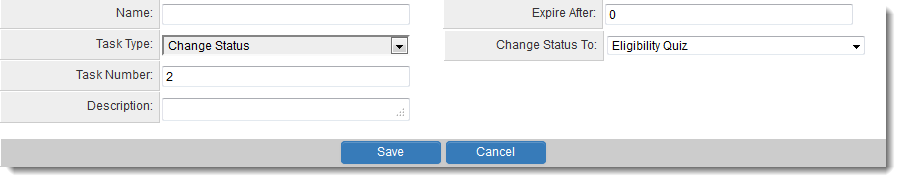Difference between revisions of "Workflow Task Type: Change Status"
From SmartWiki
(Created page with '__TOC__ Change Status Workflow Task Types prompt users to review the work of others and provide comments, as well as keeping track of outstanding reviews on the [[Workflow R…') |
m |
||
| Line 12: | Line 12: | ||
* '''Respondents''' - Indicates the number of respondents required for this approval. | * '''Respondents''' - Indicates the number of respondents required for this approval. | ||
* '''Allow Edit''' - Allows editing of the attached object. | * '''Allow Edit''' - Allows editing of the attached object. | ||
| − | |||
| − | |||
==See Also== | ==See Also== | ||
* [[Workflow Task Types]] | * [[Workflow Task Types]] | ||
| − | |||
Revision as of 08:56, 25 September 2013
Contents
Change Status Workflow Task Types prompt users to review the work of others and provide comments, as well as keeping track of outstanding reviews on the Workflow Requests page.
Task Settings
Change Status Tasks have the following settings:
- Name - Narrative name for the task.
- Task Number - A system generated number that determines the presentation order of the task in the workflow. This number can be changed to display the step in a different location.
- Description - Detailed description of the task (optional).
- Expire After - Intended duration of the workflow.
- Respondents - Indicates the number of respondents required for this approval.
- Allow Edit - Allows editing of the attached object.