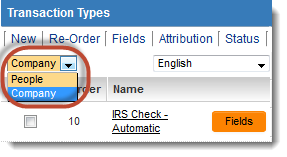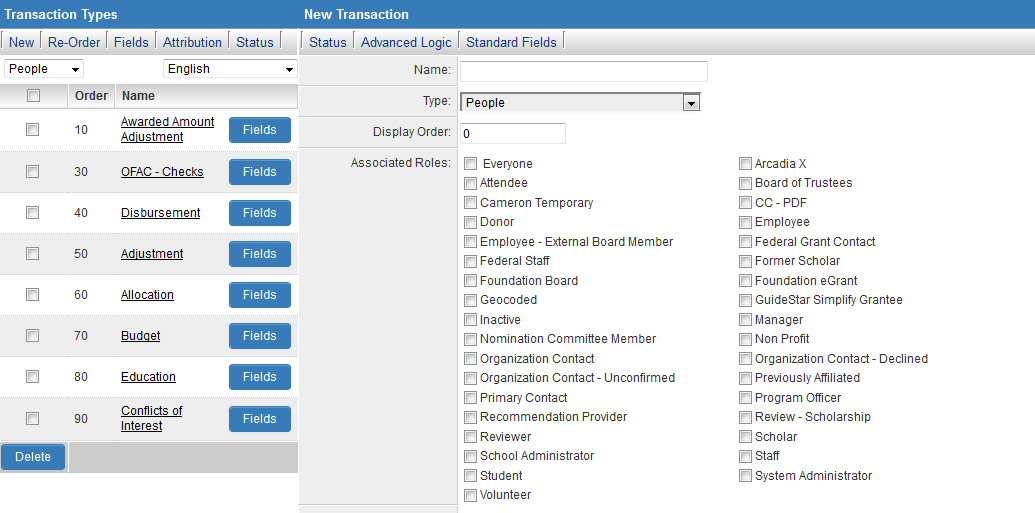Difference between revisions of "What are Personal Transactions?"
| Line 9: | Line 9: | ||
Any number of transaction types can be created within a single instance. | Any number of transaction types can be created within a single instance. | ||
| − | 1. Click the [[ | + | 1. Click the ''Transaction Types'' hyperlink on the [[Global Settings]] menu under the [[Company & Account Settings]] heading. |
| − | [[Image: | + | [[Image:TransactionTypesHyperlink.png|link=]] |
| + | |||
| + | 2. Ensure that the "People" Transaction Type is selected from the Transaction Type selection dropbox. | ||
| + | |||
| + | [[Image:TransactionTypeChooser.png|link=]] | ||
| − | + | 3. Click the ''New'' button. | |
| − | [[Image:PeopleTransactionType | + | [[Image:PeopleTransactionType FullPage.png|link=|850px]] |
Transaction types are listed in the left panel, and created and updated in the right panel. | Transaction types are listed in the left panel, and created and updated in the right panel. | ||
[[Category:Transactions]] | [[Category:Transactions]] | ||
Revision as of 13:06, 19 September 2013
Personal transactions provide you the ability to create specific types of records that are associated with specific roles. Because you can create any number of records they are called “transactions”.
For example, if you need to store education records about employees you would define a personal transaction named Education to reflect each education record.
Each contact could then have any number of education records associated with their profile. Each personal transaction type consists of some standard fields that you can choose to use, plus custom fields that you add to the transaction type.
Once you have created the transaction type it will be displayed as a tab under the user profile. If the user is associated with multiple different transaction types these will be displayed in a set of tabs.
Any number of transaction types can be created within a single instance.
1. Click the Transaction Types hyperlink on the Global Settings menu under the Company & Account Settings heading.
2. Ensure that the "People" Transaction Type is selected from the Transaction Type selection dropbox.
3. Click the New button.
Transaction types are listed in the left panel, and created and updated in the right panel.