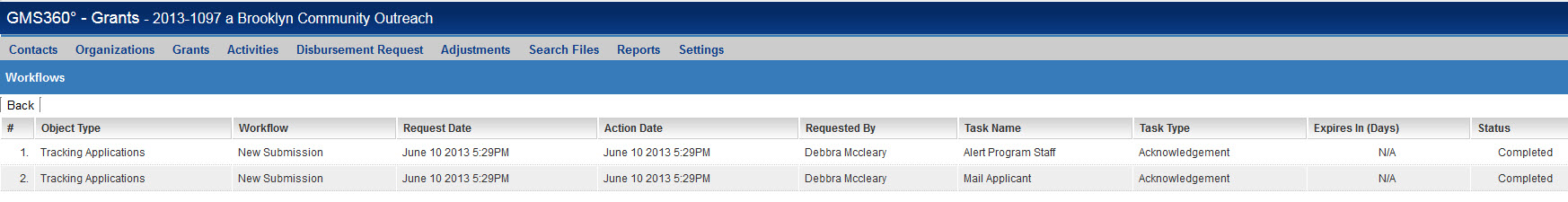Difference between revisions of "Workflow History"
From SmartWiki
| Line 5: | Line 5: | ||
[[Image:WorkflowHistoryPage.jpg|link=]] | [[Image:WorkflowHistoryPage.jpg|link=]] | ||
| + | On the [[Edit Workflow]] page, the history of an individual Workflow can also be accessed by the History tab. This page shows all instances of the workflow being triggered. The last column shows the "Objectid" of the [[entity]] against which the workflow was fired. | ||
[[Image:WorkflowHistory.png|link=]] | [[Image:WorkflowHistory.png|link=]] | ||
Revision as of 14:01, 27 August 2013
The Workflow History tab (![]() ) is made visible for a given UTA by enabling the relevant Manager Permission.
) is made visible for a given UTA by enabling the relevant Manager Permission.
Enabling the Manager Permission will enable a tab on Level 1, Level 2 and Level 3 which links to a page that displays the history of workflows triggered on the entity.
On the Edit Workflow page, the history of an individual Workflow can also be accessed by the History tab. This page shows all instances of the workflow being triggered. The last column shows the "Objectid" of the entity against which the workflow was fired.