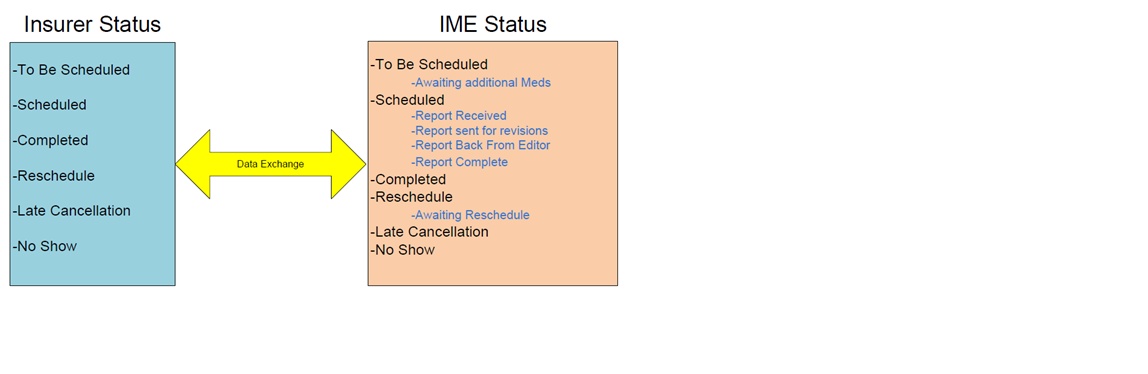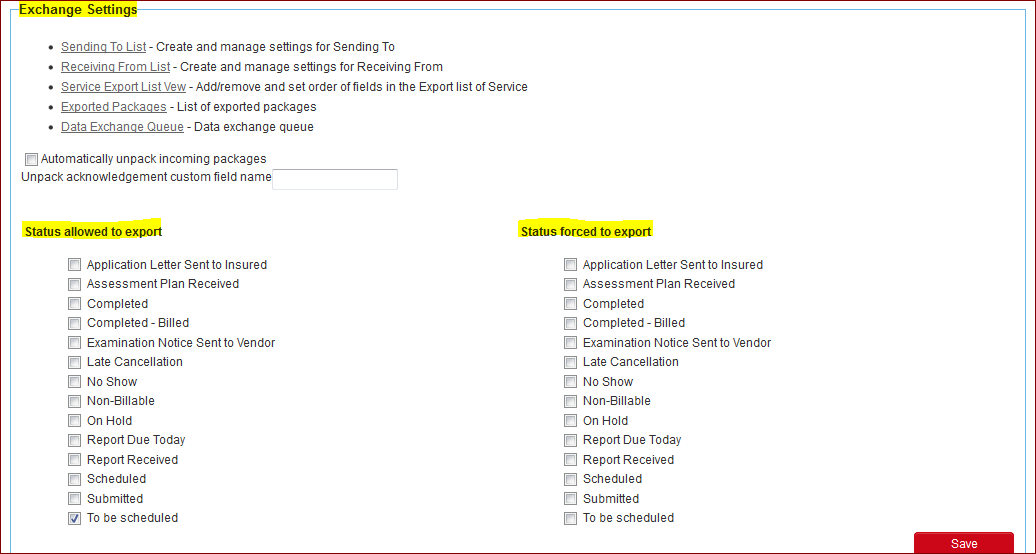Difference between revisions of "Data Exchange Status"
(→Objective:) |
(→Configuring Exchange Statuses:) |
||
| Line 16: | Line 16: | ||
==Configuring Exchange Statuses:== | ==Configuring Exchange Statuses:== | ||
| − | The Exchange Settings section under | + | The Exchange Settings section under [[UTA Settings|Settings]] on the [[UTA]] (Universal Tracking Application™) will enable you to define which statuses are included in the export. |
[[Image:Exchange Statuses.PNG|600px]] | [[Image:Exchange Statuses.PNG|600px]] | ||
Revision as of 07:36, 14 August 2013
The Insurer and the Service Providers have differentLevel 2 Entity (also termed as Assessment or Service) statuses that indicate various milestones of the Assessment (e.g., Scheduled, Cancelled, Completed, and Billed).
The Service Provider(IME) status list also includes statuses that indicate internal process (e.g., Report Editing, and Awaiting Report).
SmartSimple allows you to control the exchange of Assessments. This means that an Assessment is only sent back to an Insurer once it has reached a certain point in the process.
For example, an Assessment can only be sent back at one of the following stages:
- When it is first scheduled;
- When it is completed, cancelled, or there is a change in schedule.
Contents
Objective:
- To increase efficiency, and streamline the process for exchanging assessments between Service Providers and the Insurer.
- Separate the statuses which are of interest to the Insurer and those of interest to the Service Providers.
- Reduce the number of data exchange related issues in SmartSimple by controlling the exchange of Assessments that are still being worked on (e.g., reviewing reports). This ensures consistency among statuses when exchanging with various Insurers or IMEs.
Configuring Exchange Statuses:
The Exchange Settings section under Settings on the UTA (Universal Tracking Application™) will enable you to define which statuses are included in the export.
Statuses Allowed to Export
Only Assessments on one of the selected statuses will be exchanged. This setting means that you will be able select Assessments that you want to export but it must be on one of the selected statuses.
Statuses Forced to Export
All Assessments on any one of the selected statuses will be exchanged. This means that any Assessment within a Claim will be exported if it has one of the selected statuses.