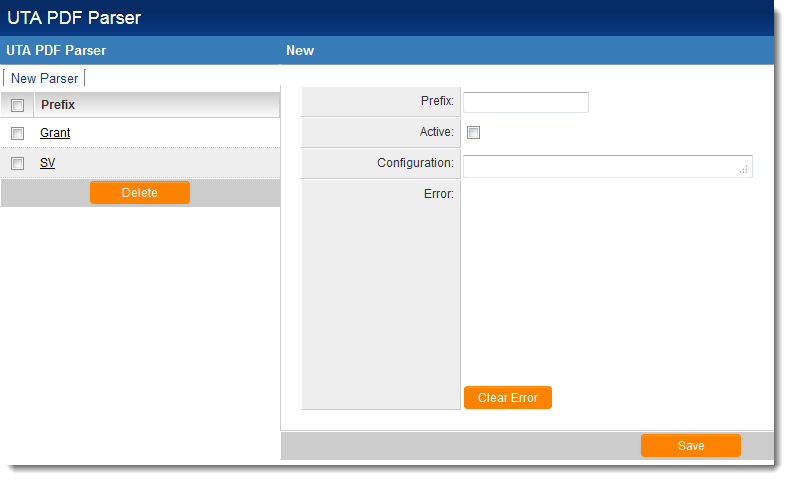Difference between revisions of "UTA PDF Parser - Configuration Instructions"
| Line 4: | Line 4: | ||
A walkthrough of the steps end users will take to utilize a fully-functional UTA PDF Parser are available at this page: [[UTA PDF Parser]]. <br> | A walkthrough of the steps end users will take to utilize a fully-functional UTA PDF Parser are available at this page: [[UTA PDF Parser]]. <br> | ||
A video describing the PDF Parser functionality has also been prepared and is available here: [[UTA PDF Parser - Video]] | A video describing the PDF Parser functionality has also been prepared and is available here: [[UTA PDF Parser - Video]] | ||
| + | |||
| + | Detailed configuration instructions are as follows: | ||
| + | |||
| + | ==Create a UTA PDF Parser in Global Settings== | ||
| + | |||
| + | To create a new type of UTA PDF Parser, click on the "New Parser" button at the top of the page. | ||
[[Image:UTAPDFParserEditPage.png|link=]] | [[Image:UTAPDFParserEditPage.png|link=]] | ||
| − | For information on creating fillable PDF forms, please visit Adobe's help pages, for example: http://www.adobe.com/content/dam/Adobe/en/products/acrobat/pdfs/adobe-acrobat-xi-convert-forms-into-fillable-pdf-tutorial_ue.pdf | + | The settings on this New Parser page are as follows: |
| + | |||
| + | * '''Prefix''' - The Prefix you set in this field serves to differentiate different types of UTA PDF Parsers. The file name of the PDF template used in conjunction with this parser must begin with the "prefix" you specify. | ||
| + | * '''Active''' - The Active switch exists so that you can enable or disable UTA PDF Parsers. The default for new types of parser is "disabled" ("Active" is not selected). | ||
| + | * '''Configuration''' - This section contains the [[XML]] code that maps the field names in the stored PDF document to the fields for the SmartSimple record to be created. | ||
| + | * '''Error''' - This non-editable section contains a timestamped log of all files uploaded to the system using the UTA PDF Parser. This section can be cleared by clicking the "Clear Error" button at the bottom of the page. | ||
| + | |||
| + | <pre style="white-space: pre-wrap; | ||
| + | white-space: -moz-pre-wrap; | ||
| + | white-space: -pre-wrap; | ||
| + | white-space: -o-pre-wrap; | ||
| + | word-wrap: break-word;"> | ||
| + | <?xml version="1.0" encoding="UTF-8"?> | ||
| + | <utaparser> | ||
| + | <leveltwo> | ||
| + | <docid>DID</docid> | ||
| + | <appid>102587</appid> | ||
| + | <attachfieldid>1371520</attachfieldid> | ||
| + | <parentid>Parentid</parentid> | ||
| + | |||
| + | <keyfields> | ||
| + | <typename>{32588}</typename> | ||
| + | <description>DID</description> | ||
| + | <eownerid>@userid@</eownerid> | ||
| + | <objectid>Parentid</objectid> | ||
| + | <objecttype>{23}</objecttype> | ||
| + | <subject>@userid@</subject> | ||
| + | <startdate>Date</startdate> | ||
| + | </keyfields> | ||
| + | |||
| + | <formfields> | ||
| + | <cf_1371451>Q1</cf_1371451> | ||
| + | <cf_1371453>Q2</cf_1371453> | ||
| + | <cf_1371454>Q3</cf_1371454> | ||
| + | <cf_1371456>Q4</cf_1371456> | ||
| + | <cf_1371460>Eli-1</cf_1371460> | ||
| + | <cf_1371462>Eli-2</cf_1371462> | ||
| + | <cf_1371464>Eli-3</cf_1371464> | ||
| + | <cf_1371465>Eli-4</cf_1371465> | ||
| + | <cf_1371469>Eli-5</cf_1371469> | ||
| + | <cf_1371472>Eligibility_Comment</cf_1371472> | ||
| + | <cf_1371496>Score_FocusArea</cf_1371496> | ||
| + | <cf_1371498>Score_Eligibility</cf_1371498> | ||
| + | <cf_1371519>Reviewer</cf_1371519> | ||
| + | <cf_1371521>Date</cf_1371521> | ||
| + | <startdate>Date</startdate> | ||
| + | </formfields> | ||
| + | |||
| + | <defaults> | ||
| + | <typename>{32588}</typename> | ||
| + | <objecttype>{23}</objecttype> | ||
| + | <statusid>{20985}</statusid> | ||
| + | <objectid>Parentid</objectid> | ||
| + | <eownerid>@userid@</eownerid> | ||
| + | </defaults> | ||
| + | </leveltwo> | ||
| + | </utaparser></pre> | ||
| + | |||
| + | * For information on creating fillable PDF forms, please visit Adobe's help pages, for example: http://www.adobe.com/content/dam/Adobe/en/products/acrobat/pdfs/adobe-acrobat-xi-convert-forms-into-fillable-pdf-tutorial_ue.pdf | ||
==See Also== | ==See Also== | ||
Revision as of 13:31, 9 August 2013
SmartSimple's UTA PDF Parser allows for fillable forms in PDF format to be downloaded from SmartSimple, completed offline and then re-uploaded to create records within SmartSimple.
The settings page for the UTA PDF Parser is accessed through the Global Settings page, under the Business & System Configuration section.
A walkthrough of the steps end users will take to utilize a fully-functional UTA PDF Parser are available at this page: UTA PDF Parser.
A video describing the PDF Parser functionality has also been prepared and is available here: UTA PDF Parser - Video
Detailed configuration instructions are as follows:
Create a UTA PDF Parser in Global Settings
To create a new type of UTA PDF Parser, click on the "New Parser" button at the top of the page.
The settings on this New Parser page are as follows:
- Prefix - The Prefix you set in this field serves to differentiate different types of UTA PDF Parsers. The file name of the PDF template used in conjunction with this parser must begin with the "prefix" you specify.
- Active - The Active switch exists so that you can enable or disable UTA PDF Parsers. The default for new types of parser is "disabled" ("Active" is not selected).
- Configuration - This section contains the XML code that maps the field names in the stored PDF document to the fields for the SmartSimple record to be created.
- Error - This non-editable section contains a timestamped log of all files uploaded to the system using the UTA PDF Parser. This section can be cleared by clicking the "Clear Error" button at the bottom of the page.
<?xml version="1.0" encoding="UTF-8"?>
<utaparser>
<leveltwo>
<docid>DID</docid>
<appid>102587</appid>
<attachfieldid>1371520</attachfieldid>
<parentid>Parentid</parentid>
<keyfields>
<typename>{32588}</typename>
<description>DID</description>
<eownerid>@userid@</eownerid>
<objectid>Parentid</objectid>
<objecttype>{23}</objecttype>
<subject>@userid@</subject>
<startdate>Date</startdate>
</keyfields>
<formfields>
<cf_1371451>Q1</cf_1371451>
<cf_1371453>Q2</cf_1371453>
<cf_1371454>Q3</cf_1371454>
<cf_1371456>Q4</cf_1371456>
<cf_1371460>Eli-1</cf_1371460>
<cf_1371462>Eli-2</cf_1371462>
<cf_1371464>Eli-3</cf_1371464>
<cf_1371465>Eli-4</cf_1371465>
<cf_1371469>Eli-5</cf_1371469>
<cf_1371472>Eligibility_Comment</cf_1371472>
<cf_1371496>Score_FocusArea</cf_1371496>
<cf_1371498>Score_Eligibility</cf_1371498>
<cf_1371519>Reviewer</cf_1371519>
<cf_1371521>Date</cf_1371521>
<startdate>Date</startdate>
</formfields>
<defaults>
<typename>{32588}</typename>
<objecttype>{23}</objecttype>
<statusid>{20985}</statusid>
<objectid>Parentid</objectid>
<eownerid>@userid@</eownerid>
</defaults>
</leveltwo>
</utaparser>
- For information on creating fillable PDF forms, please visit Adobe's help pages, for example: http://www.adobe.com/content/dam/Adobe/en/products/acrobat/pdfs/adobe-acrobat-xi-convert-forms-into-fillable-pdf-tutorial_ue.pdf