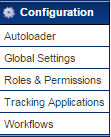Difference between revisions of "Accessing the UTA Settings Tab"
From SmartWiki
(Created page with 'System administrators grant access to the Settings tab for each UTA using Manager Permissions. The following are…') |
|||
| Line 3: | Line 3: | ||
The following are steps to add the Settings tab to a specific [[UTA]]: | The following are steps to add the Settings tab to a specific [[UTA]]: | ||
| − | 1. On the left menu bar, under the [[Configuration Menu|Configuration]] heading, click on [[Roles & Permissions]] | + | 1. On the left menu bar, under the [[Configuration Menu|Configuration]] heading, click on [[Roles & Permissions]]. <br> |
| − | {{ConfigurationMenu}} | + | {{ConfigurationMenu}}<br> |
2. | 2. | ||
Revision as of 08:33, 26 June 2013
System administrators grant access to the Settings tab for each UTA using Manager Permissions.
The following are steps to add the Settings tab to a specific UTA:
1. On the left menu bar, under the Configuration heading, click on Roles & Permissions.
Configuration Menu
Shown above the Classic Interface view.
Shown above the Arcadia Interface view.
2.