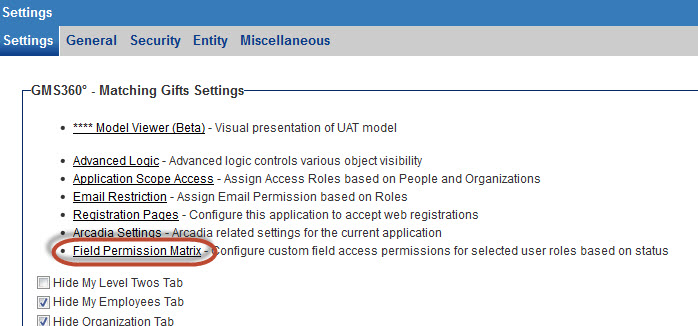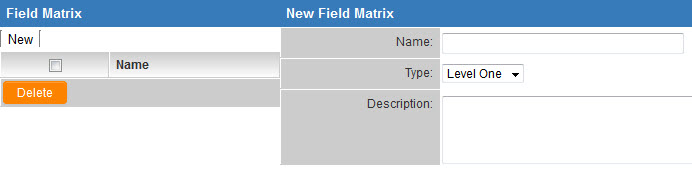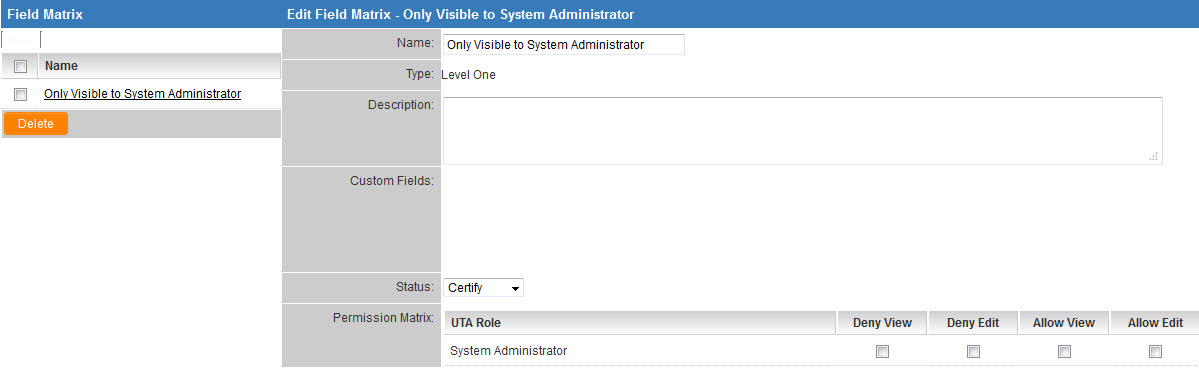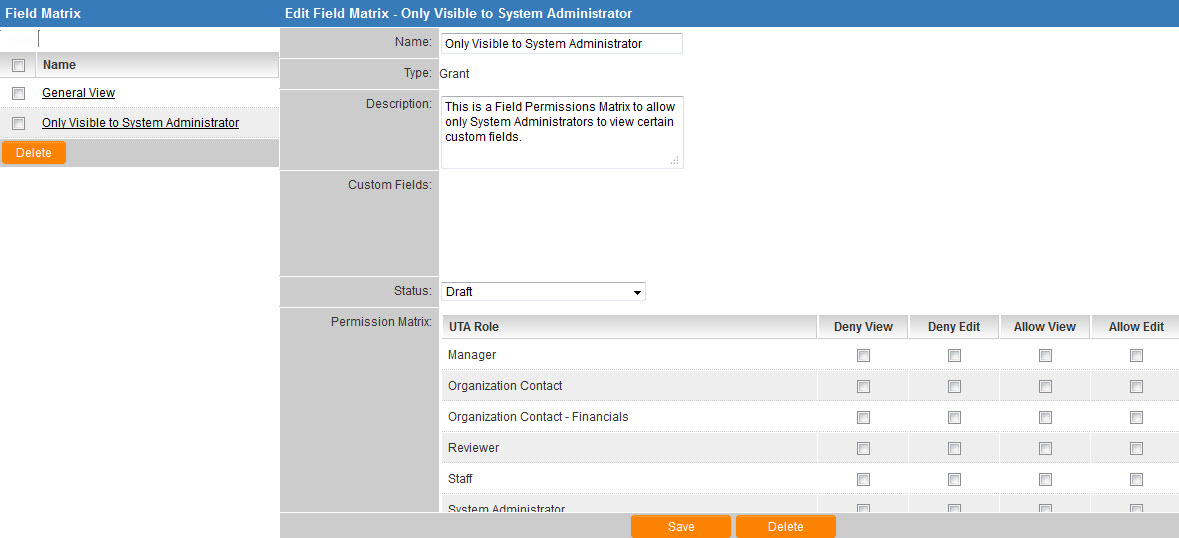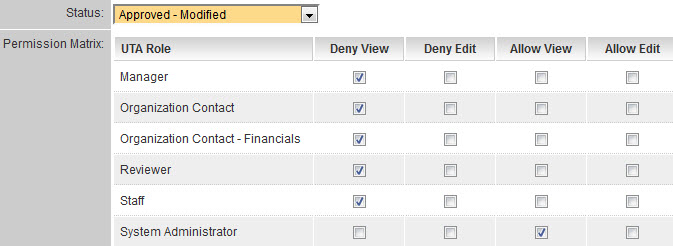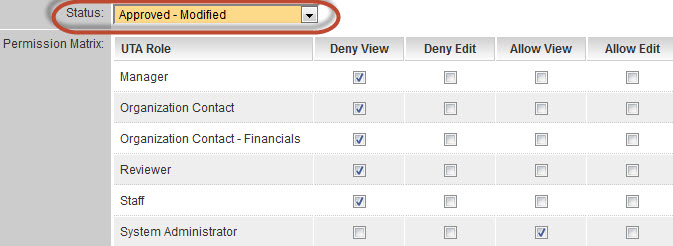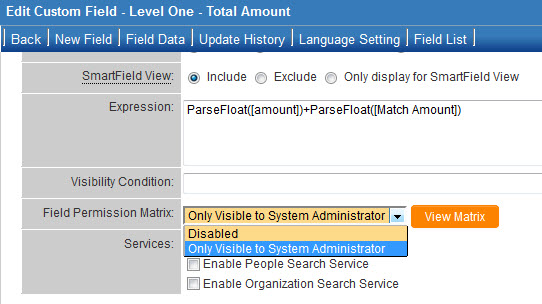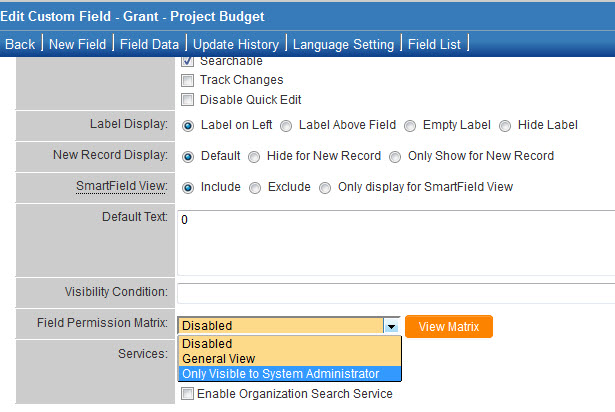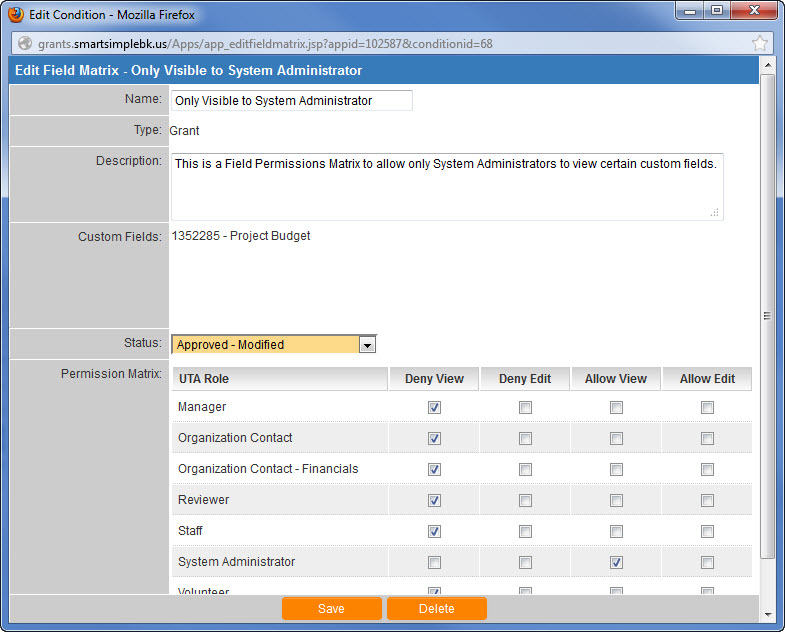Difference between revisions of "Field Permission Matrix"
From SmartWiki
| Line 7: | Line 7: | ||
* to increase server efficiency (rather than validating potentially hundreds of visibility conditions, when the Field Permission Matrix is used, validation takes place once and is then applied to all affected fields). | * to increase server efficiency (rather than validating potentially hundreds of visibility conditions, when the Field Permission Matrix is used, validation takes place once and is then applied to all affected fields). | ||
| + | The Field Permission Matrix is configured on the main Settings page of a [[UTA]]: | ||
[[Image:FPM1.jpg|link=]]<br><br> | [[Image:FPM1.jpg|link=]]<br><br> | ||
| + | |||
| + | |||
[[Image:FPM2.jpg|link=]]<br><br> | [[Image:FPM2.jpg|link=]]<br><br> | ||
[[Image:FPM3.jpg|link=]]<br><br> | [[Image:FPM3.jpg|link=]]<br><br> | ||
Revision as of 14:37, 13 June 2013
The Field Permission Matrix allows a System Administrator to define a set of rules governing view and edit permissions. These rules are based on a combination of user role and record status. This set of rules, known as the Permission Matrix, can then be applied to multiple fields.
The Field Permission Matrix exists for two reasons:
- in order to make it easier for System Administrators to apply visibility conditions to a set of fields; and
- to increase server efficiency (rather than validating potentially hundreds of visibility conditions, when the Field Permission Matrix is used, validation takes place once and is then applied to all affected fields).
The Field Permission Matrix is configured on the main Settings page of a UTA: