Level 1 List Views Now Reference Related Level 1 Organization and Owner Fields
From SmartWiki
(Redirected from Level1 List Views to Include Parent and Child)
Overview
Level1 List Views can reference parent and child fields. This makes the Lists Views a more potent reporting tool.
- Navigate to the desired UTA
- Click on the Configuration Settings icon
- Click the Level 1 tab
- In the Level 1 Properties section, click on the List View hyperlink
Details
Level1 List Views can now reference the following fields:
- the organization connected to the Level 1
- the branch connected to the Level 1
- the external person connected to the Level 1
- the internal person connected to the Level 1
- the organization connected to the Level 1
Illustrated
The image below displays the Level List View with fields organized by the Level 1 fields, Organization Fields, and the Owner Fields.
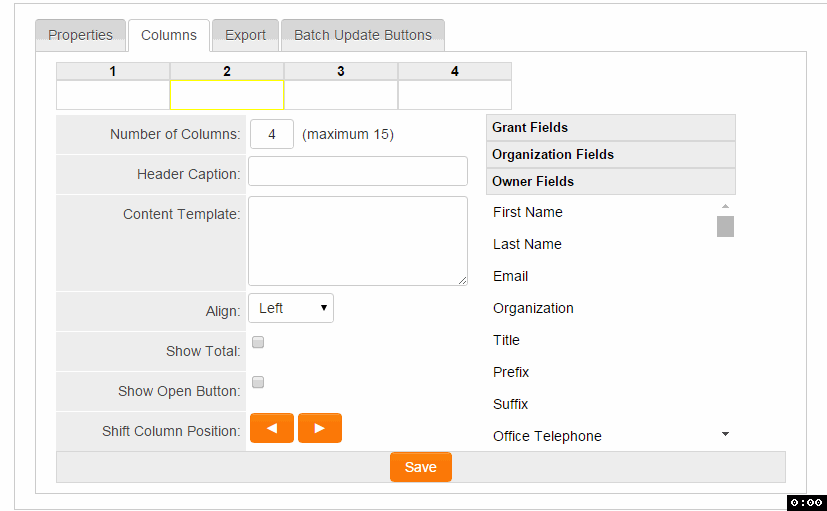
This animated file is 10sec long and will replay 3 times. Refresh the page to restart animation.
Notes
Notes: As of the January 2016 upgrade package, these fields can be searched via Quick Search but not the Advanced Search feature. Search via Advanced Search may be added at a later upgrade.