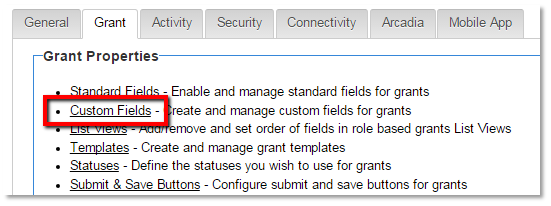Template:CustomField-Nav
From SmartWiki
Revision as of 15:48, 1 February 2016 by Alvin Thompson (talk | contribs) (Created page with "1. Go to the desired '''UTA''', click on the '''Configuration Settings''' icon<br /><br /> link: 2. Select the relevan...")
1. Go to the desired UTA, click on the Configuration Settings icon
2. Select the relevant Level 1, Level 2, or Level 3 tab
3. Click on the Custom Fields hyperlink