Difference between revisions of "Preview UTA Forms Through Different Roles, Statuses, and Versions"
From SmartWiki
| Line 6: | Line 6: | ||
==Overview== | ==Overview== | ||
| − | The Form Preview, quickly generates form previews for different [[status|statuses]], [[roles]], and [[Versioning|versions]], without needing to log in as different users and complete mandatory fields. | + | The UTA Form Preview, quickly generates form previews for different [[status|statuses]], [[roles]], and [[Versioning|versions]], without needing to log in as different users and complete mandatory fields. |
==Navigating to the Feature== | ==Navigating to the Feature== | ||
Revision as of 10:29, 22 January 2016

|
This article will explain how you can implement this feature for use on your SmartSimple system. |
Overview
The UTA Form Preview, quickly generates form previews for different statuses, roles, and versions, without needing to log in as different users and complete mandatory fields.
Illustrated
The feature is located within the Application Properties' section
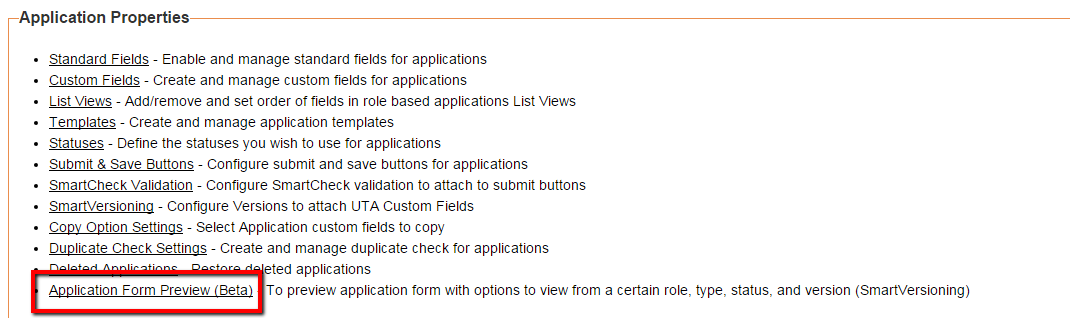
Below is an example of the Preview From
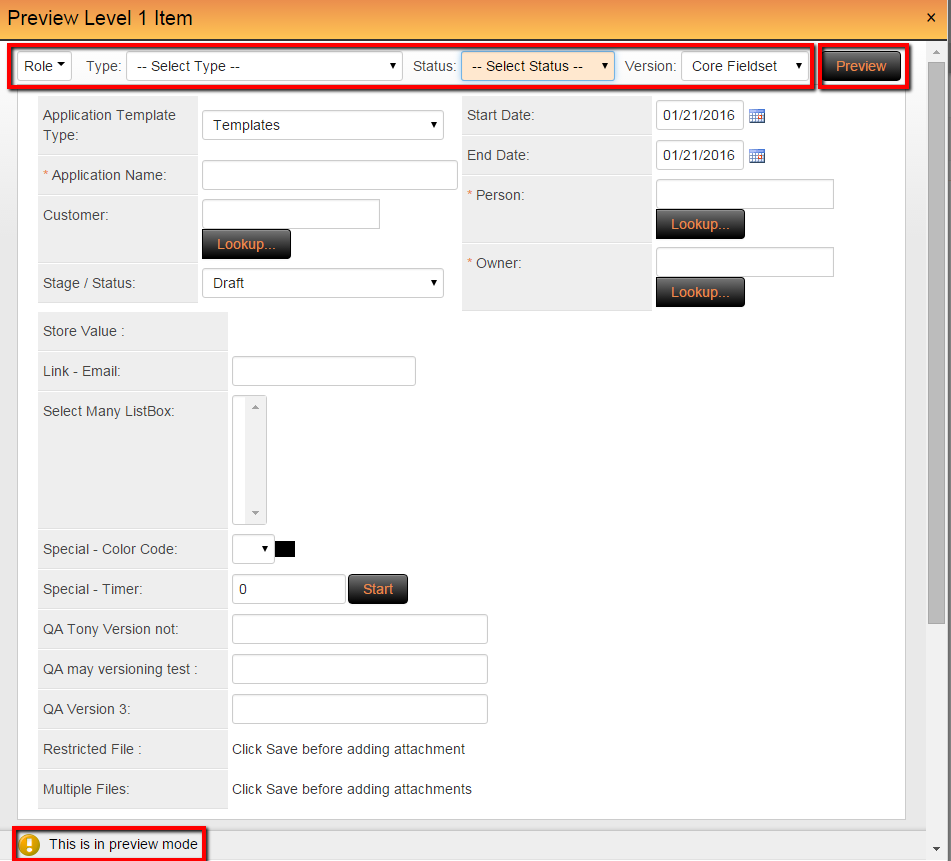
- Changing from views are completed by selecting specific Roles, Status', and Versions from the drop down values at the top of the Form Preview.
- Clicking the Preview' button will display the View.
Notes
- Mandatory fields will not be required to be completed
- Object variables will not be processed
- Some visibility conditions will be impacted due to the above conditions