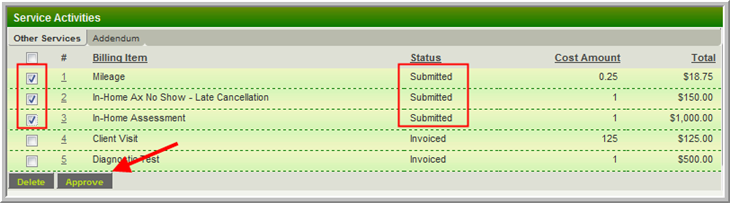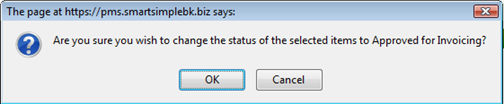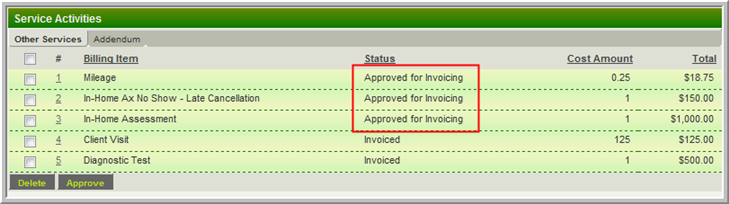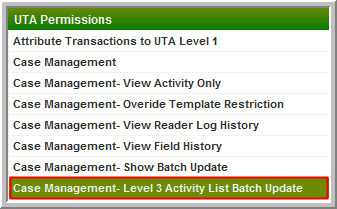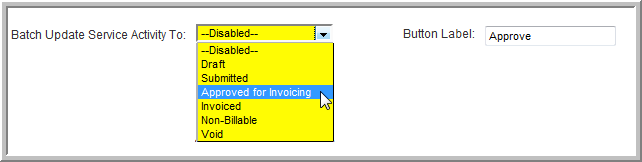Level 3 Activity List Batch Update
From SmartWiki
The Level 3 Activity List Batch Update feature allows you to change the status of one or more Level 3 Activities from the Level 3 List View at the bottom a Level 2 record.
The process is illustrated here:
- Select the appropriate records and click the Approve button (Note the initial status is Submitted)
- Click OK to accept the change:
- The result with status changed to Approved for Invoicing:
Configuring Activity List Batch Update
There are 2 settings that must be configured to use the Activity List Batch Update
Manager Permission The Roles permitted to use this feature must be selected for each UTA via the Manager Permission setting under Roles and Permissions:
The destination Status must be set on the Application Configuration page, found within the Level 3 Settings section:
The label for the button can also be defined in this section.
- Note: if no label is entered the default label of Approve will be used.
Notes
- If the Batch Update Level 3 to: Status setting on the Application Configuration page is set to --Disabled-- the button will not appear.
- Only one Status can be set in this manner.