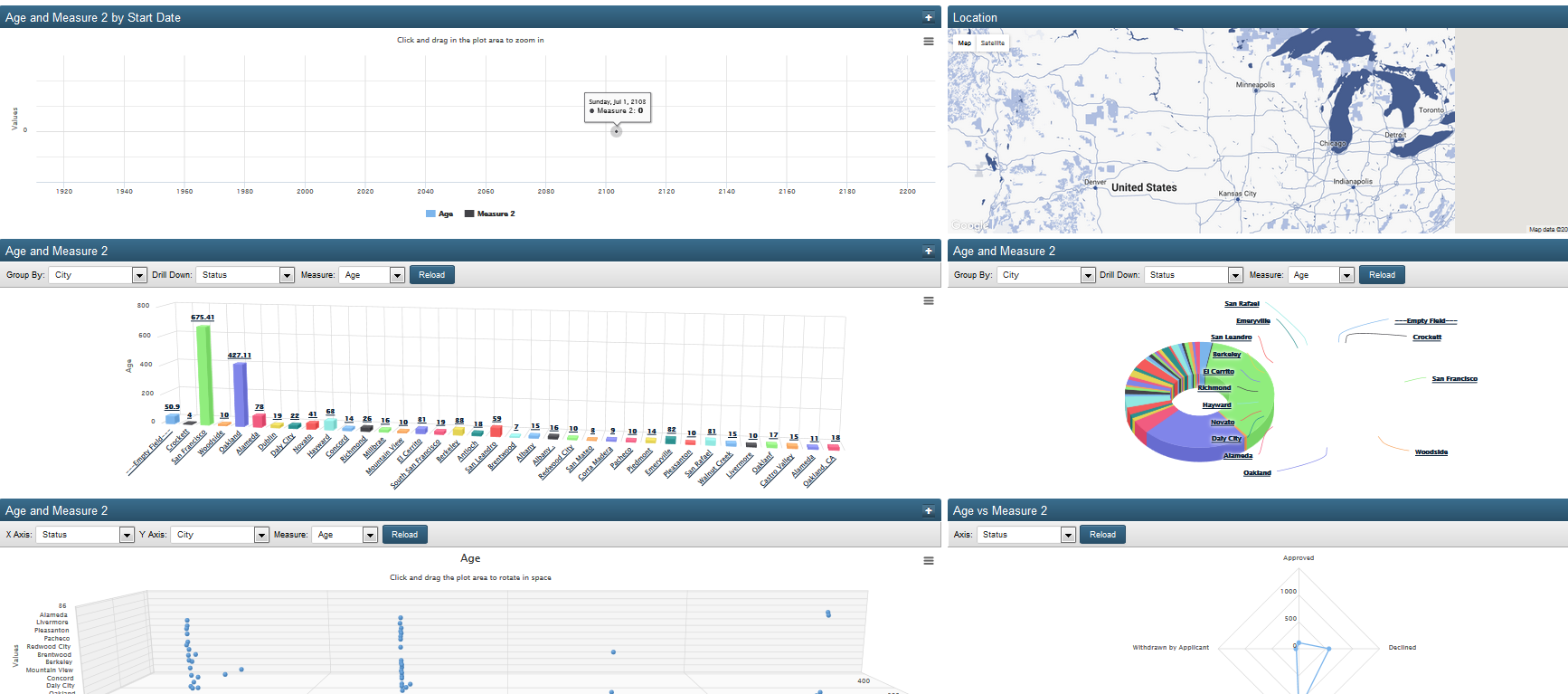BI Dashboard
From SmartWiki
Revision as of 16:23, 19 December 2016 by Ciaran Donnelly (talk | contribs) (→Configuring BI Dashboard)
The BI Dashboard is a pre-defined dashboard for simple business intelligence.
It allows users to easily create a 6-chart dashboard, helping to visualise and analyse data.
Configuring BI Dashboard
- Navigate to the relevant UTA and access the UTA Settings - General tab.
- Click on the BI Dashboard hyperlink.
- Click on New BI Dashboard button.
- Populate relevant fields in the New BI Dashboard Settings page. The settings include
- Name
- Description
- Record Filtering: Status Filter
- Record Filtering: Type Filter
- Chart Fields: Start Date
- Chart Fields: End Date
- Chart Fields: Fields to Group By
- Chart Fields: Fields to Measure