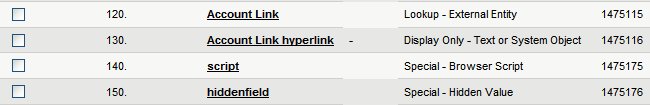How do I create a hyperlink from a company lookup?
From SmartWiki
Q: How do I create a hyperlink from a company lookup?
A: You need to do the following steps to configure this.
1. Create the following custom fields.
2. Inside the Display Only - Text or System Object field, you will have the following code in the text/link value.
<a href='/s_viewcompany.jsp?companyid=' id='companyLink' target='_blank'></a>
3. Inside the Special - Browser Script field, you will have the following code.
function buttononclick(){
var companyid=document.frmevent.d_cf_1475115.value;
if(companyid==null||companyid.length==0)companyid=document.frmevent.cf_1475176.value;
var linkObject=document.getElementById("companyLink");
linkObject.href="/s_viewcompany.jsp?companyid="+companyid;
linkObject.innerHTML=document.frmevent.cf_1475115.value;
document.frmevent.cf_1475176.value=companyid;
}
document.onmousemove=buttononclick;