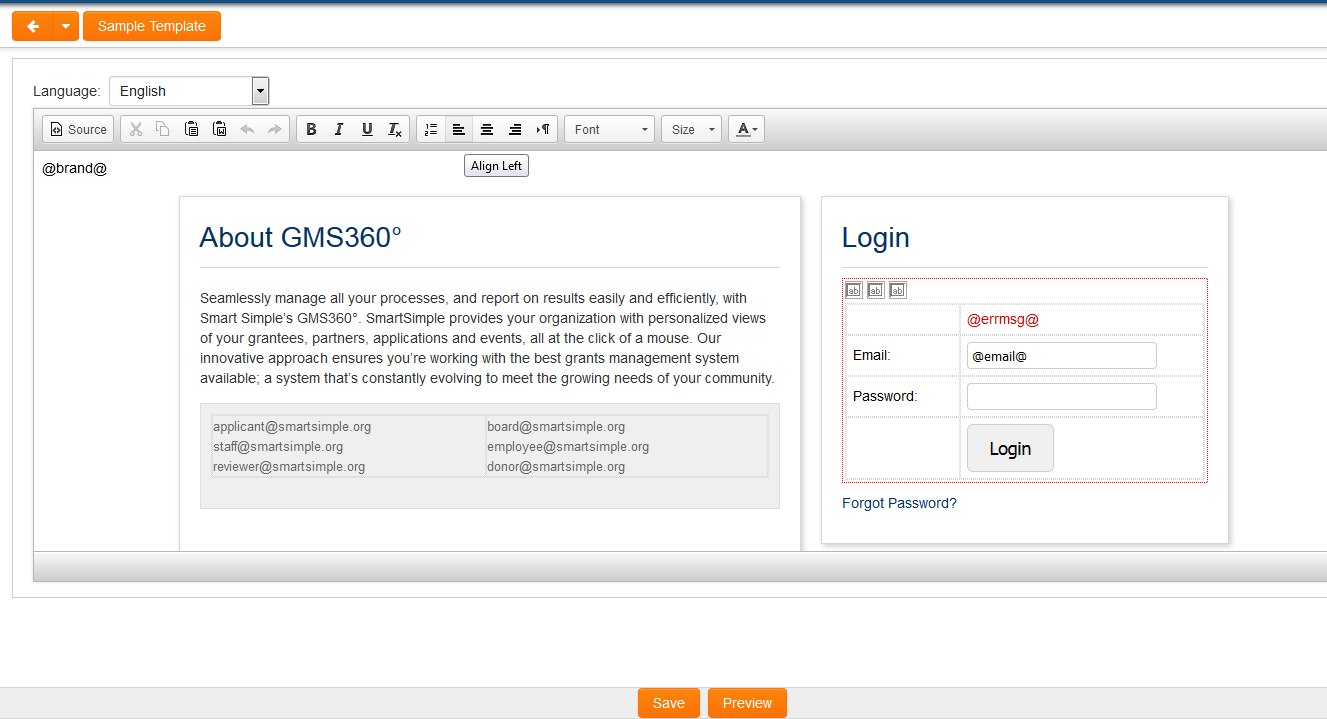Template:Login Screen Content
From SmartWiki
Revision as of 15:49, 10 January 2017 by Ciaran Donnelly (talk | contribs)
Login Screen Content
You can “brand” the login page. By doing the following:
- Under the Configuration menu, click on Global Settings
- Click on the Branding & Terminology tab
- Click on Login Screen Content
- You will be presented with a list of all configured login pages, including the Language name and ID for that login page
- Click on the New Login Page button to access the new Login page.
- You can use the Sample Template button to populate the content of the Rich Editor field, and then modify as necessary
- Click Save