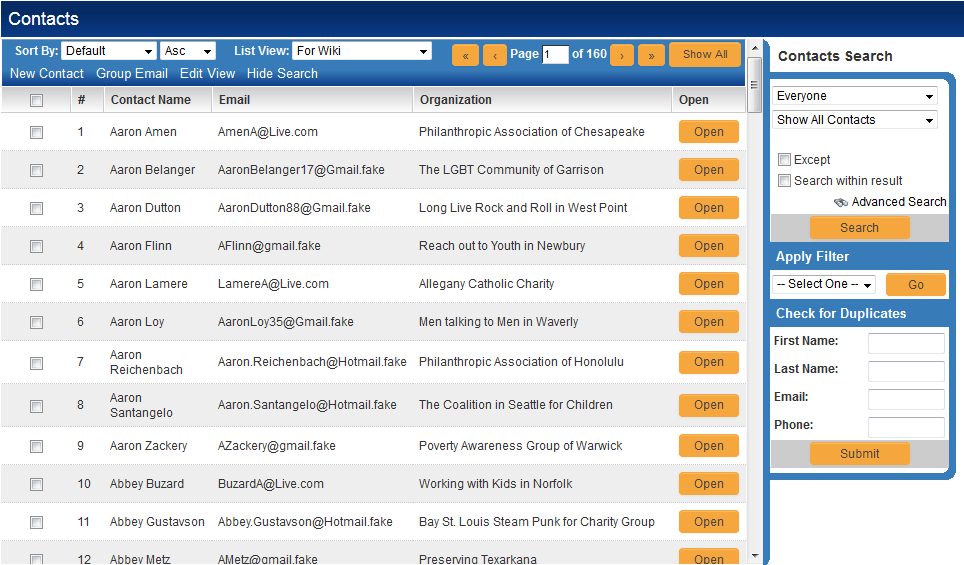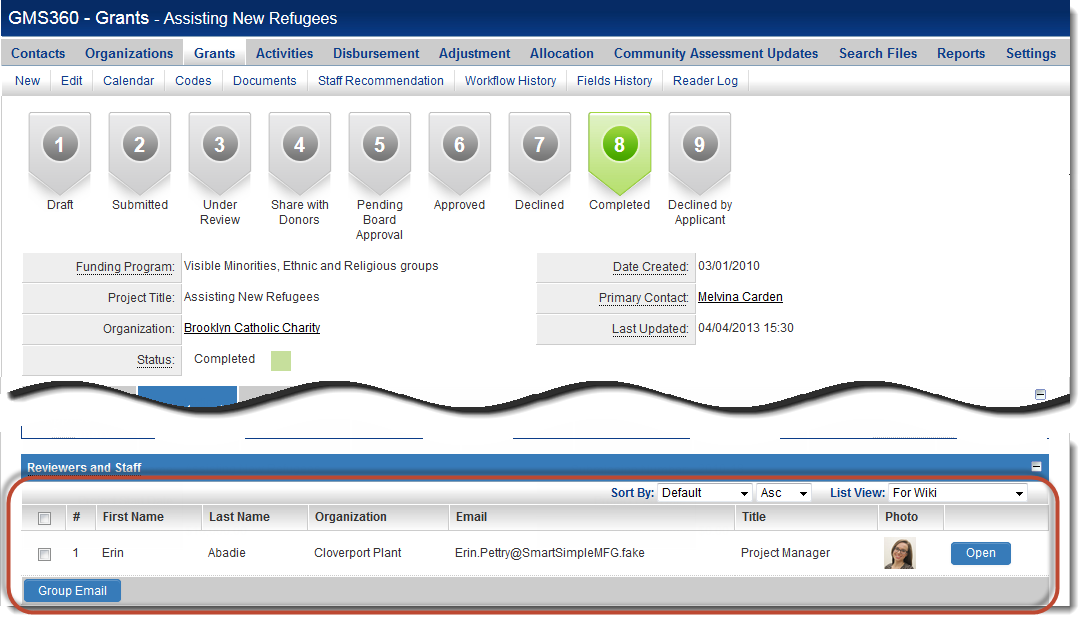Contact List View
From SmartWiki
Revision as of 11:20, 20 December 2013 by Arthur Lathrop (talk | contribs)
Contact List Views determine the fields that are shown in the columns of an ordered list of contact records.
- In the above example, the following fields have been selected for display: the index (#), Contact Name, Email Address and Company Name. The last column is an "Open" button which accesses the specific contact record.
- Multiple Contact List Views can be defined, with visibility limited to different roles. See Configuring List Views for detailed instructions.
Contact List Views on UTA Records
With a , the lists of contacts visible on a Level 1 record can also be configured:
- Go to the Settings tab within the .
- Click on the hyperlink for Contact List View
- Configure the list view per the instructions at Configuring List Views