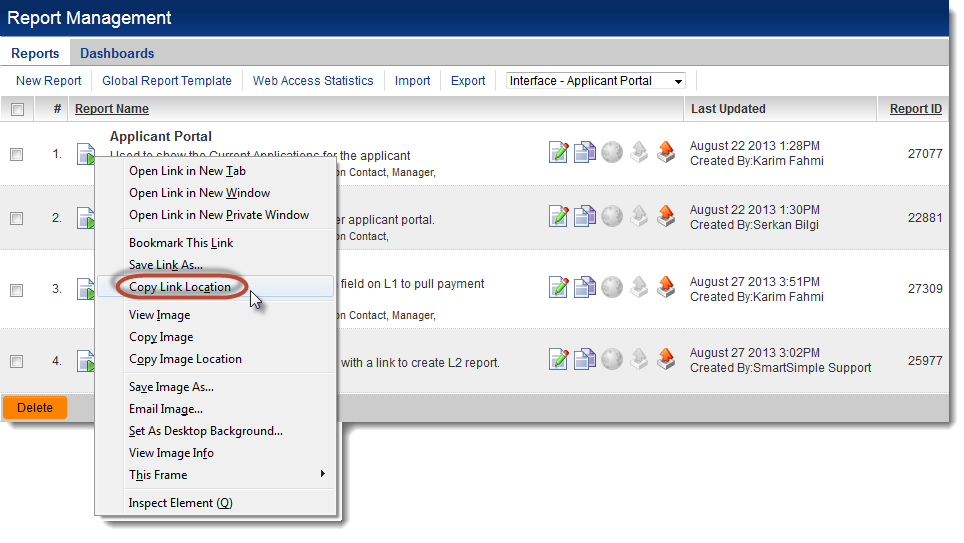Report URL
From SmartWiki
Revision as of 12:56, 30 August 2013 by Arthur Lathrop (talk | contribs)
In order to add a link to a specific report to a portal, or to create a link elsewhere in the system, you need the URL of the report in question.
To retrieve the report's URL: