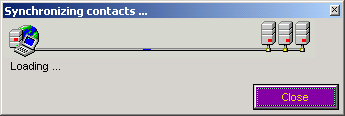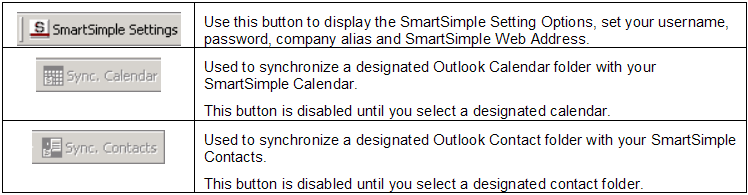Using the SmartSimple Microsoft Outlook Synchronization Feature
From SmartWiki
Revision as of 14:27, 26 August 2013 by Arthur Lathrop (talk | contribs) (Created page with '22. Click on the '''Contact''' folder. The '''Sync Contacts''' button is enabled. Image:Exc31.png 23. Click the '''Sync Contacts''' button. The '''Synchronization''' pro…')
22. Click on the Contact folder.
The Sync Contacts button is enabled.
23. Click the Sync Contacts button.
The Synchronization process is for contacts is executed.
24. Click on the Calendar folder.
The Sync Contacts button is enabled.
25. Click the Sync Calendar button.
The Synchronization process for the calendar is executed.
Using the Settings button
There are three buttons on the SmartSimple toolbar: