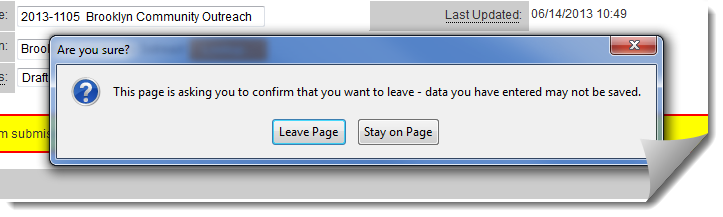Enable warning upon navigation from unsaved forms
From SmartWiki
Revision as of 15:51, 17 June 2013 by Arthur Lathrop (talk | contribs)
In order to mitigate against users navigating away from certain forms without having saved their changes, system administrators can enable a setting in the Business & System Configuration section of the Global Settings page. When "Enable warning upon navigation from unsaved forms" is selected, users will be presented with a dialog box upon navigating away from an edited, unsaved form asking for confirmation for leaving the page.
This setting applies to the following types of records:
- Company profiles;
- Contact profiles;
- Transactions;
- Level One, Two and Three Objects;
- XML pages; and
- any "Tabs" on those objects.