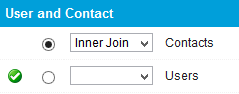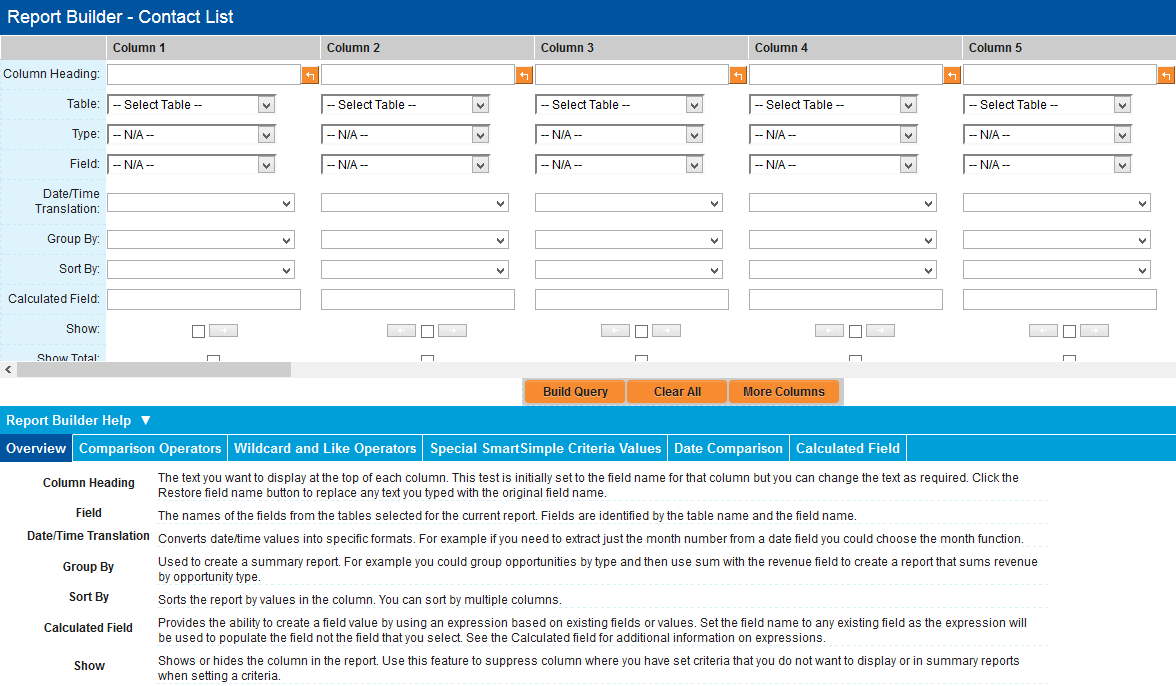Adding a Table to a Report
From SmartWiki
Revision as of 11:46, 18 October 2007 by Julia Decker (talk | contribs)
The first step is always to add the tables required to the report.
1. Scroll and set the Primary table option for the Contacts table.
Selecting the primary table automatically selects that table for the report.
Accessing the Report Builder
Now that the table is selected you can launch the Report Builder and start to create the report.
1. Click the Report Builder tab.
The Report Builder window is displayed.