IRS and CRA - Automatic Verification
SmartSimple supports automatic verification of organizations with multiple databases such as IRS, CRA, OFAC, or UK Charities.
System Administrators can set up automatic monthly checks of organizations in a certain category or categories against these databases, and save the record of the check as a transaction on the company profile.
Database Check Records on the Company Profile
When configured, this feature will display each check against the online database as a transaction on the Organization profile. Each type of check can be displayed as a different tab.
In the example below, checks against the IRS database are stored under a tab named "Tax Check":
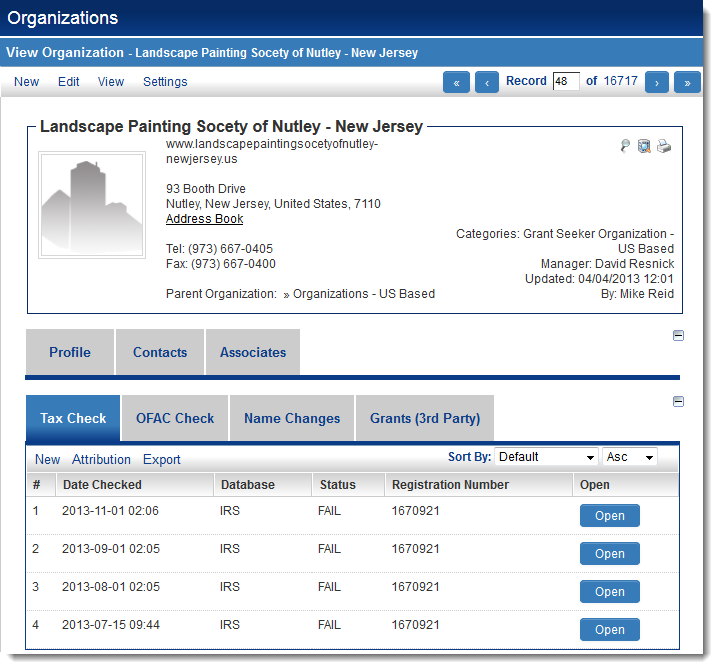
Clicking the Open button will open the specific tax check transaction:
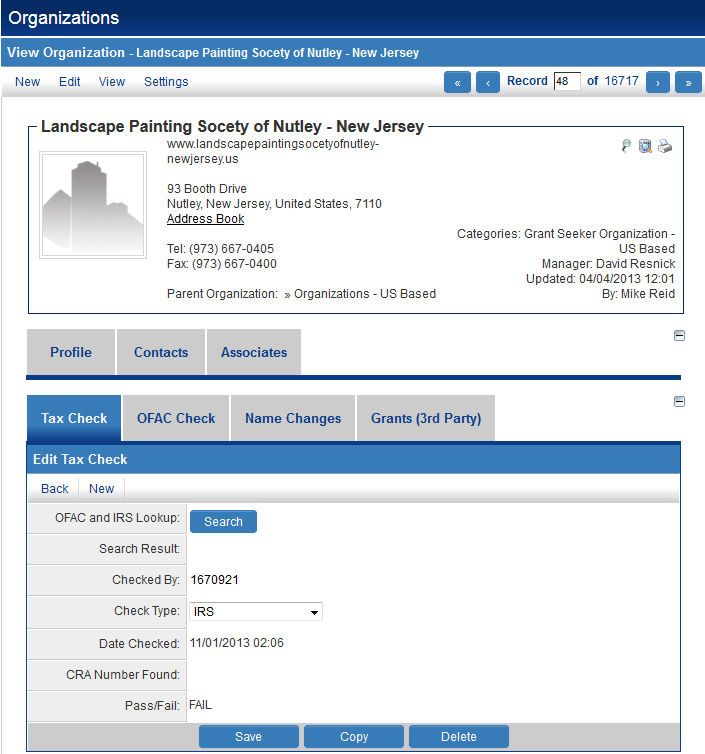
From the specific tax check, another check against the online database (in this case, the IRS database) can be performed manually by clicking on the Search button:
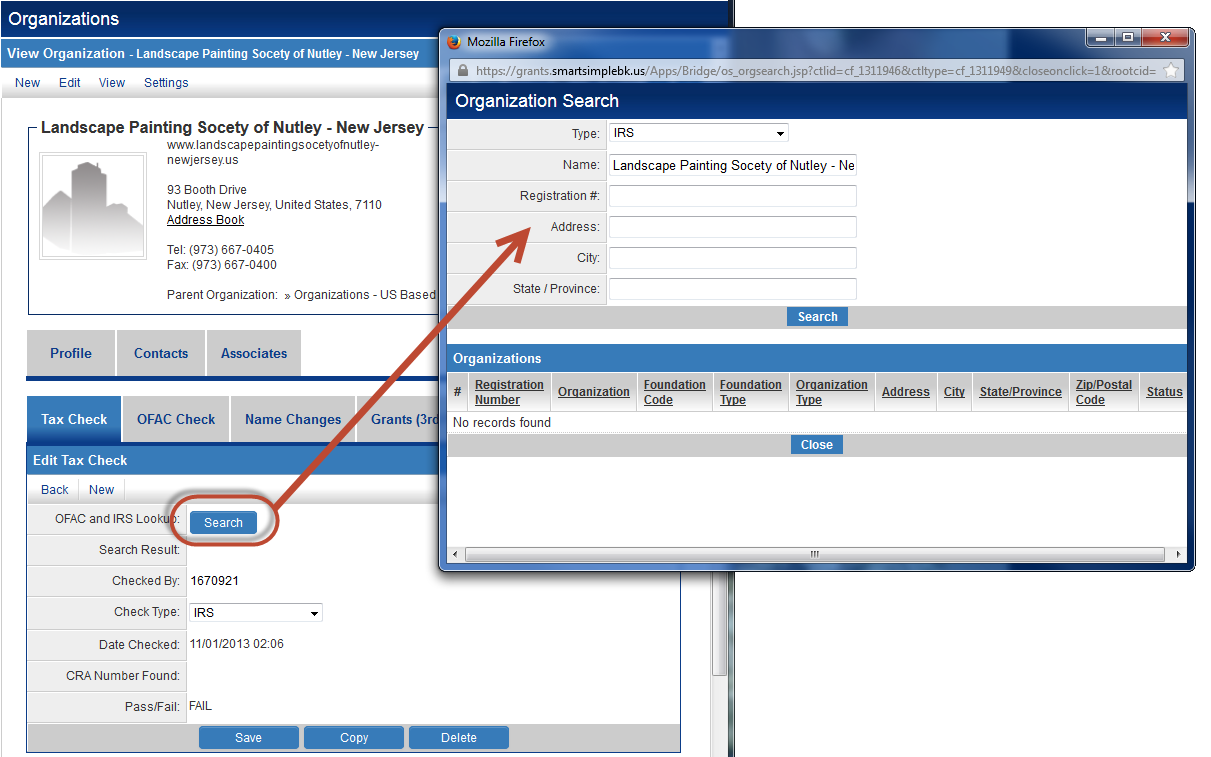
Configuration
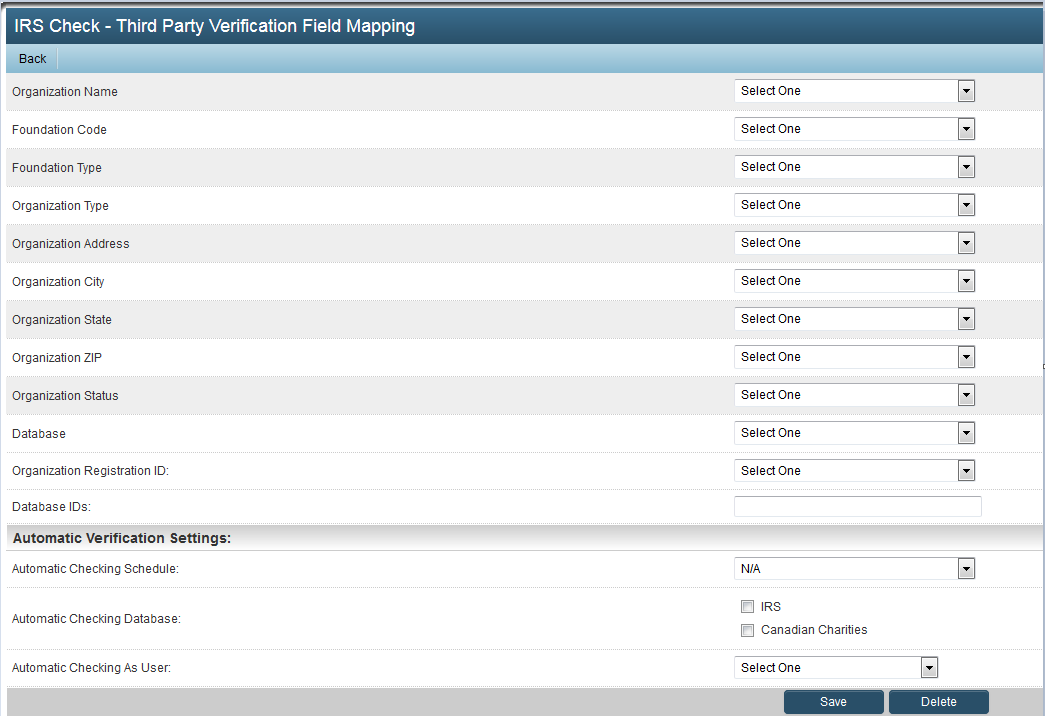 Name:
Type:
Display Order:
Associated Roles:
Name:
Type:
Display Order:
Associated Roles:
Everyone Declined Registrant Former Employee Internal Staff New Registrant Org Contact AND Reviewer Organization Contact Organization Contact - TEST Reviewer Role with No Access System Administrator
Denied View Roles:
Declined Registrant Former Employee Internal Staff New Registrant Org Contact AND Reviewer Organization Contact Organization Contact - TEST Reviewer Role with No Access System Administrator
Transaction Type Linkage:
CRA Check - Automatic CRA Check - Manual
Use Publication Service: Use Third party Verification Service: Enable Record Lock: Transaction Formula: UTA Level 1 Term: UTA Level 2 Lookup: UTA Level 2 Lookup Source: Import XML Tag
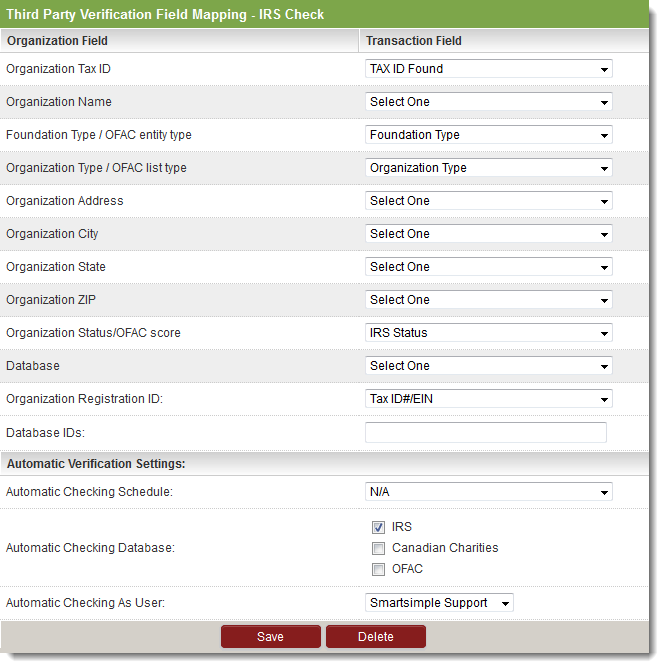 Organization Field Transaction Field
Organization Tax ID
Organization Name
Foundation Type / OFAC entity type
Organization Type / OFAC list type
Organization Address
Organization City
Organization State
Organization ZIP
Organization Status/OFAC score
Database
Organization Registration ID:
Database IDs:
Automatic Verification Settings:
Automatic Checking Schedule: Can be set to N/A, Once a month, Once every two months or Once every three months
Automatic Checking Database:
IRS
Canadian Charities
OFAC
Automatic Checking As User: This is a drop down field providing a selection of internal users in your system.
Organization Field Transaction Field
Organization Tax ID
Organization Name
Foundation Type / OFAC entity type
Organization Type / OFAC list type
Organization Address
Organization City
Organization State
Organization ZIP
Organization Status/OFAC score
Database
Organization Registration ID:
Database IDs:
Automatic Verification Settings:
Automatic Checking Schedule: Can be set to N/A, Once a month, Once every two months or Once every three months
Automatic Checking Database:
IRS
Canadian Charities
OFAC
Automatic Checking As User: This is a drop down field providing a selection of internal users in your system.
See Also
- OFAC, IRS, CRA Checks
- IRS and CRA lookup (for further configuration instructions)