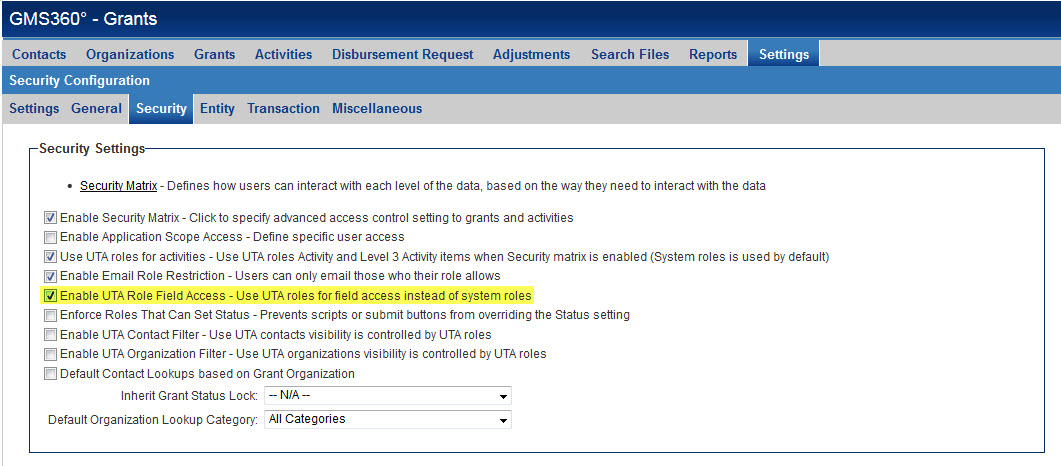Difference between revisions of "UTA Roles for Field Access instead of System Roles"
From SmartWiki
| Line 5: | Line 5: | ||
[[Image:Enable UTA Role Field Access.jpg|link=]] | [[Image:Enable UTA Role Field Access.jpg|link=]] | ||
| − | [[Category:System Management]][[Category:Universal Tracking Application]][[Category:UTA Settings]][[Category:Custom Fields]][[Category: | + | [[Category:System Management]][[Category:Universal Tracking Application]][[Category:UTA Settings]][[Category:Custom Fields]][[Category:Roles]] |
Latest revision as of 13:46, 26 June 2013
When selected, the system will derive the user's permissions to view and edit fields based on the UTA role that they have on the particular record, as opposed to roles associated with that user's profile (system roles).
This only works for Level 1, Level 2 and Level 3 custom fields, but not people and company fields as they are not UTA-based.