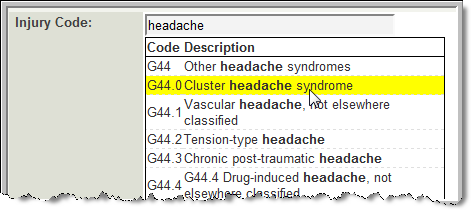Difference between revisions of "Custom Field Type: Lookup – ICD Code"
From SmartWiki
| Line 1: | Line 1: | ||
<u>'''Field Display'''</u> | <u>'''Field Display'''</u> | ||
| + | |||
'''Edit Mode:''' | '''Edit Mode:''' | ||
:[[Image:ICDEdit.png]] | :[[Image:ICDEdit.png]] | ||
| Line 6: | Line 7: | ||
:[[Image:ICDView.png]] | :[[Image:ICDView.png]] | ||
| + | |||
<u>'''General Description'''</u> | <u>'''General Description'''</u> | ||
| − | Displays a list of the standard ICD Codes (International Statistical Classification of Diseases and Related Health Problems) | + | Displays a list of the standard ICD Codes (International Statistical Classification of Diseases and Related Health Problems). |
| + | |||
| + | The desired code can be found by typing either the code or description into the field, and selecting the correct option from the list of matches that appears. | ||
Revision as of 13:53, 20 May 2010
Field Display
Edit Mode:
View Mode:
General Description
Displays a list of the standard ICD Codes (International Statistical Classification of Diseases and Related Health Problems).
The desired code can be found by typing either the code or description into the field, and selecting the correct option from the list of matches that appears.
Field Options
- Display Order: The order (relative to other fields) in which this field is displayed
- Tab Name: Displays the field under a given tab
- Field Name: The name of the field, used internally to reference the user's input
- Caption: The leading question or prologue before the field
Services
- Enable Map Service: displays the map icon next to the field name that will launch the user’s selected map service and display a map of the content of the field
- Enable People Search Service: displays the search Internet icon next to the field name that will launch a variety of search services and display the contact details from those services
- Enable Organization Search Service: displays the search Internet icon next to the field name that will launch a variety of search services and display the organisations details from those services
These fields allow you to control by Role who is allowed to view and/or modify the field.
- Only present within the Universal Tracking Application
These fields allow you to control by the Status of the record whether or not the field can be viewed and/or modified.
Notes
* The field stores the actual ICD code . If you wish to display the description (i.e. Cluster Headache Syndrome you can use the syntax @field name.value@ in a Read Only - System Variables field or similar.
- The field stores the actual ICD Code (i.e. G44.0). If you wish to display the description associated with the ICD Code (i.e. Cluster Headache Syndrome) you can use the following syntax in a Read Only System Variable, Web Page View, etc.:
- @fieldname.value@
Where fieldname is the name of the Lookup - ICD Code custom field.