Difference between revisions of "Using iCalendar to Generate Meeting Requests, Tasks and Contact Cards"
(→Process IIllustrated) |
(→Process IIllustrated) |
||
| Line 21: | Line 21: | ||
==Process IIllustrated== | ==Process IIllustrated== | ||
| − | + | 1. Message is generated through the workflow process (above)<br /> | |
[[image:Workflow-message-template-icalendar-object.png]]<br /> | [[image:Workflow-message-template-icalendar-object.png]]<br /> | ||
| − | |||
<br /> | <br /> | ||
| − | + | 2. System generated email with iCalendar attachments arrives at recipients email inbox (above)<br /> | |
| + | [[image:Event01.png]]<br /> | ||
<br /> | <br /> | ||
| − | + | 3. When iCalendar attachment is clicked the user is given the option to add the event details to their calendar (above)<br /> | |
| − | |||
| − | |||
[[image:E02.jpg]]<br /> | [[image:E02.jpg]]<br /> | ||
Revision as of 08:36, 1 September 2016
Contents
iCalendar is a file format that allows Internet users to send meeting requests, contacts and tasks through email and other digital methods.
- iCalendar file formats store event, list and contact information.
- The file extensions used include .ics for iCalendar / iTodo and .vcf for vcards (contacts).
- Popular uses of iCalendar and vcards include sharing events, to-do lists, and contact information as file attachments in electronic communications like email and text messaging.
System Supported Email Attachments
- 3 email attachments types are supported: "ievent", "itodo" and "icard".
- The SmartSimple email engine will look for email contents that have ievent, itodo, and icard objects. The contents of these objects are assembled and added as email attachments.
- The email engine will process iCalendar objects using the following syntax:
- "@@ievent"
- "@@itodo"
- "@@icard"
Process IIllustrated
1. Message is generated through the workflow process (above)
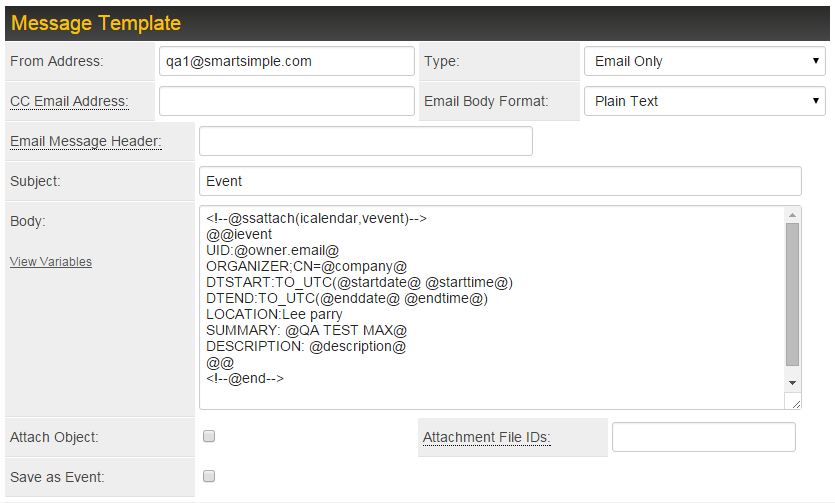
2. System generated email with iCalendar attachments arrives at recipients email inbox (above)
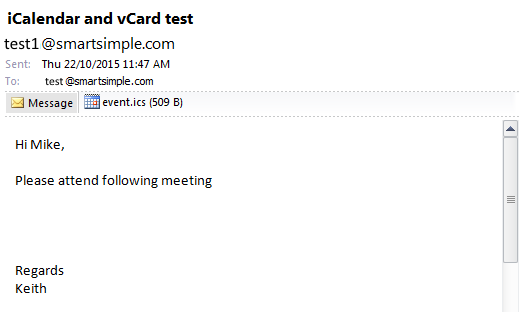
3. When iCalendar attachment is clicked the user is given the option to add the event details to their calendar (above)
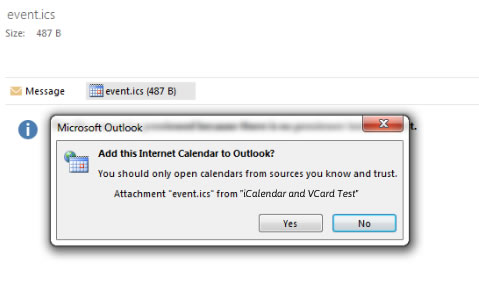
Sample iCalendar Objects
ievent Object
@@ievent
UID:@owner.email@
ORGANIZER;CN=@company@
DTSTART:TO_UTC(@startdate@ @starttime@)
DTEND:TO_UTC(@enddate@ @endtime@)
LOCATION:Lee parry
SUMMARY: @QA TEST MAX@
DESCRIPTION: @description@
@@
itodo Object
@@itodo
UID:@owner.email@
ORGANIZER;CN=@company@
DUE:TO_UTC(@startdate@)
STATUS:NEEDS-ACTIONLOCATION:Lee parry
SUMMARY: @QA TEST MAX@
DESCRIPTION: @description@
@@
icard Object
@@icard
FN:@owner.fullname@
ORG:@company@
TITLE:@name@
TEL;TYPE=WORK,VOICE:@owner.phone@
TEL;TYPE=HOME,VOICE:(404) 555-1212
ADR;TYPE=WORK:;;100 Waters Edge;Baytown;LA;30314;United States of America
LABEL;TYPE=WORK:100 Waters Edge\nBaytown\, LA 30314\nUnited States of America
ADR;TYPE=HOME:;;42 Plantation St.;Baytown;LA;30314;United States of America
LABEL;TYPE=HOME:42 Plantation St.\nBaytown\, LA 30314\nUnited States of America
EMAIL;TYPE=PREF,INTERNET:forrestgump@example.com
@@
Details
- Dates and times are represented in [UTC] time format - YYYY-MM-DD hh:mm:ss:ss - ex.2015-10-23 10:00:00:00
Adding iCalendar Objects to a workflow email
- Create an acknowledgement workflow - details here
- Add an acknowledgement workflow task - details here
- Within the body of the Message Template include: an ievent, itodo, or icard object
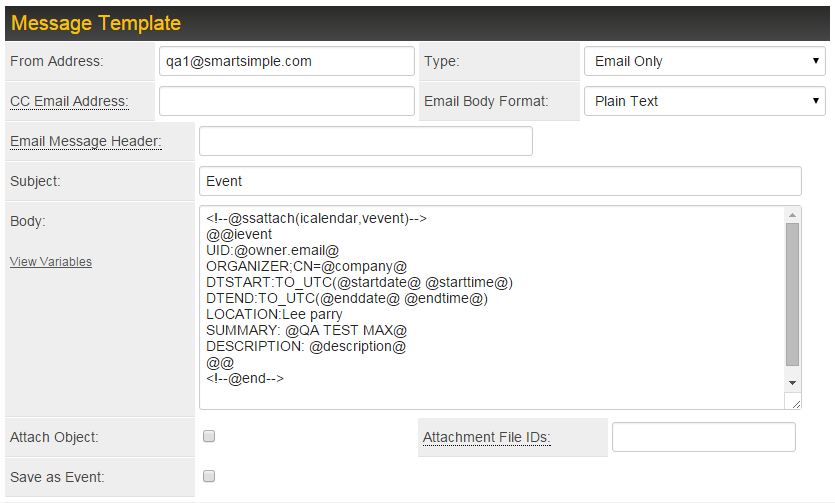
- To add multiple iCalendar objects, add each object to a separate task within the workflow

|
Click here to learn why this feature is a benefit to your organization. |