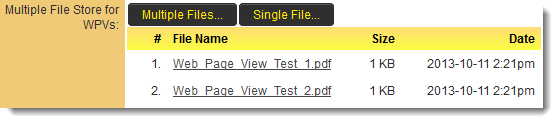Difference between revisions of "Creating Multiple PDFs with a Single Workflow Task"
From SmartWiki
| Line 4: | Line 4: | ||
To hard-code the Web Page View fields that should be used to create multiple PDFs, enter the [[Custom Field ID]]s of the Web Page View fields in the ''Web Page Field ID#'' setting of the Workflow Task, separated by commas.<br /> | To hard-code the Web Page View fields that should be used to create multiple PDFs, enter the [[Custom Field ID]]s of the Web Page View fields in the ''Web Page Field ID#'' setting of the Workflow Task, separated by commas.<br /> | ||
| − | [[Image: | + | [[Image:ManualMultiplePDF.png|link=]] |
When the workflow is triggered, the PDFs will be generated from the specified Web Page View fields and stored in the custom field specified by field ID in the ''Store to Field ID'' setting. | When the workflow is triggered, the PDFs will be generated from the specified Web Page View fields and stored in the custom field specified by field ID in the ''Store to Field ID'' setting. | ||
Revision as of 11:05, 15 June 2016
Contents
You can configure a Generate PDF File workflow task to generate multiple PDFs.
To hard-code the Web Page View fields that should be used to create multiple PDFs, enter the Custom Field IDs of the Web Page View fields in the Web Page Field ID# setting of the Workflow Task, separated by commas.
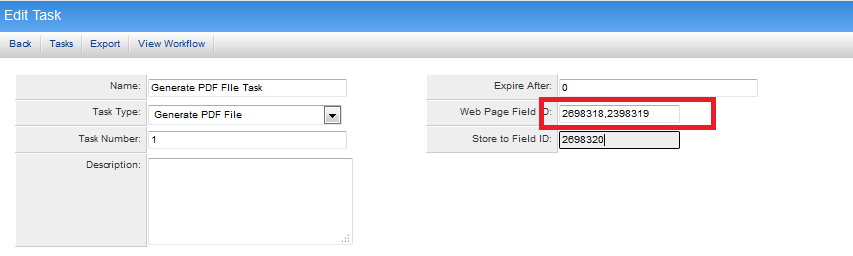
When the workflow is triggered, the PDFs will be generated from the specified Web Page View fields and stored in the custom field specified by field ID in the Store to Field ID setting.