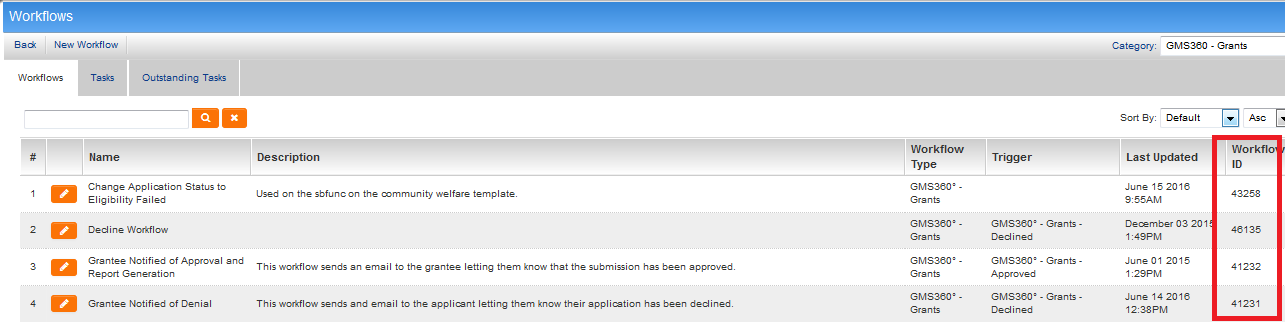Difference between revisions of "Determining the workflowid"
From SmartWiki
| Line 1: | Line 1: | ||
| − | You must first create the workflow. Once it has been created | + | You must first create the workflow. Once it has been created, the workflow ID (''wfid'') can be found as follows: |
| + | |||
| + | [[Image:WorkflowID.png|link=]] | ||
| + | |||
| + | ==Alternate Method== | ||
* From the list view of Workflows right-click on the appropriate workflow and select Properties. | * From the list view of Workflows right-click on the appropriate workflow and select Properties. | ||
* The URL/Address displayed will have the ''wfid'': | * The URL/Address displayed will have the ''wfid'': | ||
Revision as of 10:45, 23 September 2013
You must first create the workflow. Once it has been created, the workflow ID (wfid) can be found as follows:
Alternate Method
- From the list view of Workflows right-click on the appropriate workflow and select Properties.
- The URL/Address displayed will have the wfid:
http://youraddress.smartsimple.com/WFE2/wf_viewworkflow.jsp?wfid=98765
For the above example the workflow ID is 98765
See Also
- Visibility Condition
- Advanced Logic
- Determining the Application ID
- Determining the Category ID
- Determining the Company ID
- Determining the Custom Field ID
- Determining the Event ID
- Determining the File ID
- Determining the Folder ID
- Determining the Opportunity ID
- Determining the Report ID
- Determining the Role ID
- Determining the Root Company ID
- Determining the Status ID
- Determining the Type ID
- Determining the User ID
- Determining the Workflow ID