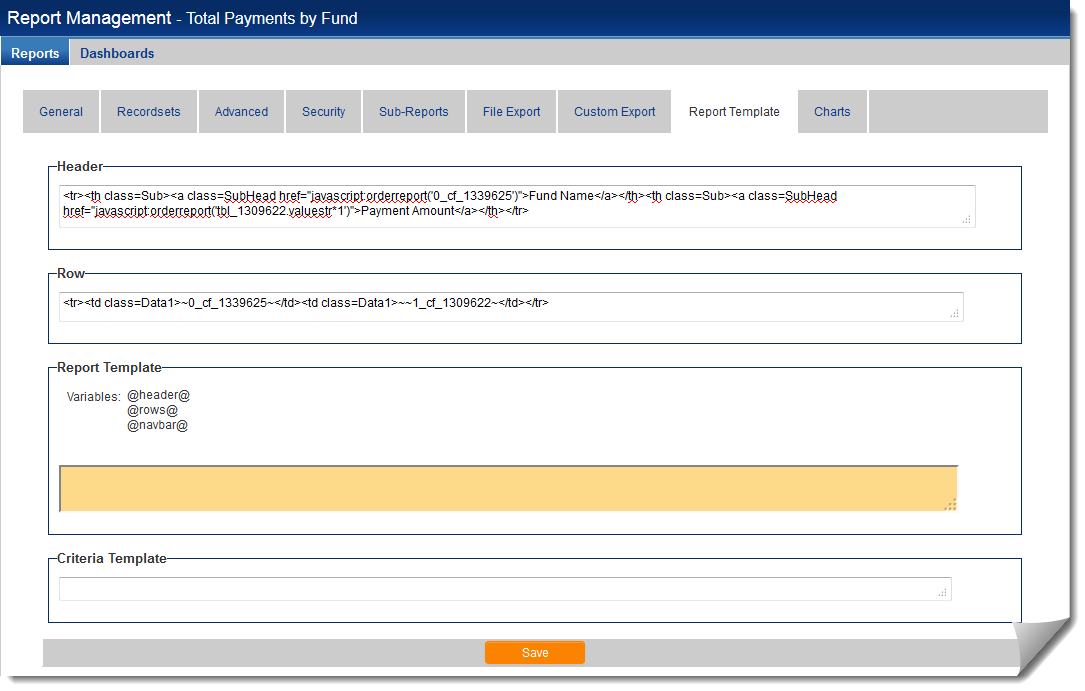Difference between revisions of "Report Template"
From SmartWiki
| Line 10: | Line 10: | ||
* Header - defines the column headings of the report. | * Header - defines the column headings of the report. | ||
* Row - defines each "line item" of the report. | * Row - defines each "line item" of the report. | ||
| − | * Report Template - defines | + | * Report Template - defines the entire report page. The variables @header@, @rows@ and @navbar@ can be used to set the position of the various elements of the report. |
| − | + | * Criteria Template - defines the pop-up that prompts the user for report [[parameter]]s when [[criteria|report criteria]] are used. | |
| − | |||
| − | * Criteria Template - defines the pop-up that prompts the user for report [[ | ||
==See Also== | ==See Also== | ||
Revision as of 09:34, 2 July 2013
When your report is built, the Header and Row sections of the Report Template are automatically populated with the HTML coding and SmartSimple variables corresponding to your selections on the Report Builder page.
The image above shows a report template of a report composed of two columns: "Fund Name" and "Payment Amount."
By including HTML code, you can customize the elements of the report that will display on the page when a report is run or previewed. The following sections appear on the Report Template page:
- Header - defines the column headings of the report.
- Row - defines each "line item" of the report.
- Report Template - defines the entire report page. The variables @header@, @rows@ and @navbar@ can be used to set the position of the various elements of the report.
- Criteria Template - defines the pop-up that prompts the user for report parameters when report criteria are used.